put a file called tgit.bat in a bin folder which is in your path with the following content:
@ECHO OFF
rem https://tortoisegit.org/docs/tortoisegit/tgit-automation.html
rem gitk
rem https://ayende.com/blog/4749/executing-tortoisegit-from-the-command-line
rem https://stackoverflow.com/questions/4562210/how-to-open-the-tortoisegit-log-window-from-command-line
rem https://stackoverflow.com/questions/357315/get-list-of-passed-arguments-in-windows-batch-script-bat/382312
IF NOT "%~1"=="" GOTO PARAM_COMMAND
:DEFAULT_COMMAND
rem if no command is passed via parameter, fallback to "commit" as default command
TortoiseGitProc.exe /command:commit /closeonend:0
GOTO EXIT
:PARAM_COMMAND
rem as having command passed via parameter, use this as command
TortoiseGitProc.exe /command:%~1 /closeonend:0
:EXIT
tgit will start the commit gui of tortoise git (same as running tgit commit)
tgit log will show to history screen
list of all commands can be found here: https://tortoisegit.org/docs/tortoisegit/tgit-automation.html#tgit-automation-basics
links:

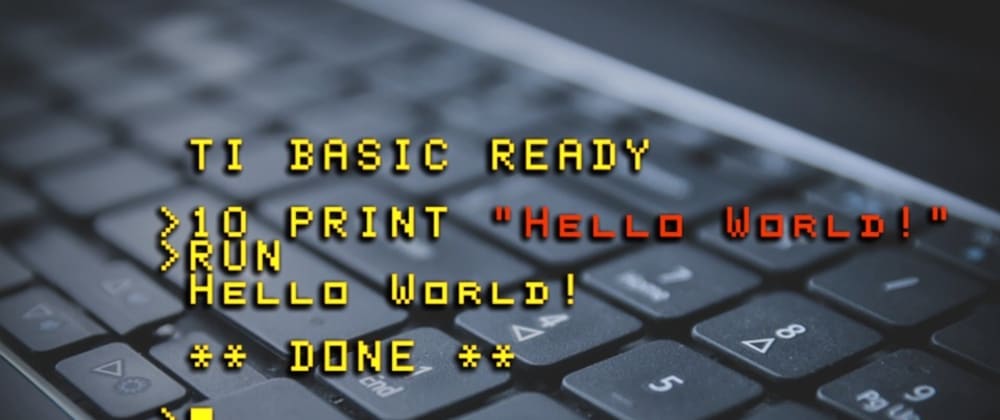





Oldest comments (1)
You can remove :EXIT and just use GOTO :eof to jump to the end of file.