Written by Godwin Ekuma✏️
Tests help document the core features of an application. Properly written tests ensure that new features do not introduce changes that break the application.
An engineer maintaining a codebase might not necessarily be the same engineer that wrote the initial code. If the code is properly tested another engineer can confidently add new code or modify existing code with the expectation that the new changes do not break other features or, at the very least, do not cause side effects to other features.
JavaScript and Node.js have so many testing and assertion libraries like Jest, Jasmine, Qunit, and Mocha. However, in this article, we will look at how to use Mocha for testing, Chai for assertions and Sinon for mocks, spies, and stubs.
Mocha
Mocha is a feature-rich JavaScript test framework running on Node.js and in the browser. It encapsulates tests in test suites (describe-block) and test cases (it-block).
Mocha has lots of interesting features:
- browser support
- simple async support, including promises
- test coverage reporting
- async test timeout support
-
before,after,beforeEach,afterEachHooks, etc.
Chai
To make equality checks or compare expected results against actual results we can use Node.js built-in assertion module. However, when an error occurs the test cases will still pass. So Mocha recommends using other assertion libraries and for this tutorial, we will be using Chai.
Chai exposes three assertion interfaces: expect(), assert() and should(). Any of them can be used for assertions.
Sinon
Often, the method that is being tested is required to interact with or call other external methods. Therefore you need a utility to spy, stub, or mock those external methods. This is exactly what Sinon does for you.
Stubs, mocks, and spies make tests more robust and less prone to breakage should dependent codes evolve or have their internals modified.
Spy
A spy is a fake function that keeps track of arguments, returns value, the value of this and exception is thrown (if any) for all its calls.
Stub
A stub is a spy with predetermined behavior.
We can use a stub to:
- Take a predetermined action, like throwing an exception
- Provide a predetermined response
- Prevent a specific method from being called directly (especially when it triggers undesired behaviors like HTTP requests)
Mock
A mock is a fake function (like a spy) with pre-programmed behavior (like a stub) as well as pre-programmed expectations.
We can use a mock to:
- Verify the contract between the code under test and the external methods that it calls
- Verify that an external method is called the correct number of times
- Verify an external method is called with the correct parameters
The rule of thumb for a mock is: if you are not going to add an assertion for some specific call, don’t mock it. Use a stub instead.
Writing tests
To demonstrate what we have explained above we will be building a simple node application that creates and retrieves a user. The complete code sample for this article can be found on CodeSandbox.
Project setup
Let’s create a new project directory for our user app project:
mkdir mocha-unit-test && cd mocha-unit-test
mkdir src
Create a package.json file within the source folder and add the code below:
// src/package.json
{
"name": "mocha-unit-test",
"version": "1.0.0",
"description": "",
"main": "app.js",
"scripts": {
"test": "mocha './src/**/*.test.js'",
"start": "node src/app.js"
},
"keywords": [
"mocha",
"chai"
],
"author": "Godwin Ekuma",
"license": "ISC",
"dependencies": {
"body-parser": "^1.18.3",
"dotenv": "^6.2.0",
"express": "^4.16.4",
"jsonwebtoken": "^8.4.0",
"morgan": "^1.9.1",
"pg": "^7.12.1",
"pg-hstore": "^2.3.3",
"sequelize": "^5.19.6"
},
"devDependencies": {
"chai": "^4.2.0",
"mocha": "^6.2.1",
"sinon": "^7.5.0",
"faker": "^4.1.0"
}
}
Run npm install to install project dependencies.
Notice that test-related packages mocha, chai, sinon , and faker are saved in the dev-dependencies.
The test script uses a custom glob (./src/**/*.test.js) to configure the file path of test files. Mocha will look for test files(files ending with .test.js ) within the directories and subdirectories of the src folder.
Repositories, services, and controllers
We will structure our application using the controller, service, and, repository pattern so our app will be broken into the repositories, services, and controllers. The Repository-Service-Controller pattern breaks up the business layer of the app into three distinct layers:
- The repository class handles getting data into and out of our data store. A repository is used between the service layer and the model layer. For example, in the
UserRepositoryyou would create methods that write/read a user to and from the database - The service class calls the repository class and can combine their data to form new, more complex business objects. It is an abstraction between the controller and the repository. For example, the
UserServicewould be responsible for performing the required logic in order to create a new user - A controller contains very little logic and is used to make calls to services. Rarely does the controller make direct calls to the repositories unless there’s a valid reason. The controller will perform basic checks on the data returned from the services in order to send a response back to the client
Breaking down applications this way makes testing easy.
UserRepository class
Let’s begin by creating a repository class:
// src/user/user.repository.js
const { UserModel } = require("../database");
class UserRepository {
constructor() {
this.user = UserModel;
this.user.sync({ force: true });
}
async create(name, email) {
return this.user.create({
name,
email
});
}
async getUser(id) {
return this.user.findOne({ id });
}
}
module.exports = UserRepository;
The UserRepository class has two methods, create and getUser. The create method adds a new user to the database while getUser method searches a user from the database.
Let’s test the userRepository methods below:
// src/user/user.repository.test.js
const chai = require("chai");
const sinon = require("sinon");
const expect = chai.expect;
const faker = require("faker");
const { UserModel } = require("../database");
const UserRepository = require("./user.repository");
describe("UserRepository", function() {
const stubValue = {
id: faker.random.uuid(),
name: faker.name.findName(),
email: faker.internet.email(),
createdAt: faker.date.past(),
updatedAt: faker.date.past()
};
describe("create", function() {
it("should add a new user to the db", async function() {
const stub = sinon.stub(UserModel, "create").returns(stubValue);
const userRepository = new UserRepository();
const user = await userRepository.create(stubValue.name, stubValue.email);
expect(stub.calledOnce).to.be.true;
expect(user.id).to.equal(stubValue.id);
expect(user.name).to.equal(stubValue.name);
expect(user.email).to.equal(stubValue.email);
expect(user.createdAt).to.equal(stubValue.createdAt);
expect(user.updatedAt).to.equal(stubValue.updatedAt);
});
});
});
The above code is testing the create method of the UserRepository . Notice that we are stubbing the UserModel.create method. The stub is necessary because our goal is to test the repository and not the model. We use faker for the test fixtures:
// src/user/user.repository.test.js
const chai = require("chai");
const sinon = require("sinon");
const expect = chai.expect;
const faker = require("faker");
const { UserModel } = require("../database");
const UserRepository = require("./user.repository");
describe("UserRepository", function() {
const stubValue = {
id: faker.random.uuid(),
name: faker.name.findName(),
email: faker.internet.email(),
createdAt: faker.date.past(),
updatedAt: faker.date.past()
};
describe("getUser", function() {
it("should retrieve a user with specific id", async function() {
const stub = sinon.stub(UserModel, "findOne").returns(stubValue);
const userRepository = new UserRepository();
const user = await userRepository.getUser(stubValue.id);
expect(stub.calledOnce).to.be.true;
expect(user.id).to.equal(stubValue.id);
expect(user.name).to.equal(stubValue.name);
expect(user.email).to.equal(stubValue.email);
expect(user.createdAt).to.equal(stubValue.createdAt);
expect(user.updatedAt).to.equal(stubValue.updatedAt);
});
});
});
To test the getUser method, we have to also stub UserModel.findone. We use expect(stub.calledOnce).to.be.true to assert that the stub is called at least once. The other assertions are checking the value returned by the getUser method.
UserService class
// src/user/user.service.js
const UserRepository = require("./user.repository");
class UserService {
constructor(userRepository) {
this.userRepository = userRepository;
}
async create(name, email) {
return this.userRepository.create(name, email);
}
getUser(id) {
return this.userRepository.getUser(id);
}
}
module.exports = UserService;
The UserService class also has two methods create and getUser. The create method calls the create repository method passing name and email of a new user as arguments. The getUser calls the repository getUser method.
Let’s test the userService methods below:
// src/user/user.service.test.js
const chai = require("chai");
const sinon = require("sinon");
const UserRepository = require("./user.repository");
const expect = chai.expect;
const faker = require("faker");
const UserService = require("./user.service");
describe("UserService", function() {
describe("create", function() {
it("should create a new user", async function() {
const stubValue = {
id: faker.random.uuid(),
name: faker.name.findName(),
email: faker.internet.email(),
createdAt: faker.date.past(),
updatedAt: faker.date.past()
};
const userRepo = new UserRepository();
const stub = sinon.stub(userRepo, "create").returns(stubValue);
const userService = new UserService(userRepo);
const user = await userService.create(stubValue.name, stubValue.email);
expect(stub.calledOnce).to.be.true;
expect(user.id).to.equal(stubValue.id);
expect(user.name).to.equal(stubValue.name);
expect(user.email).to.equal(stubValue.email);
expect(user.createdAt).to.equal(stubValue.createdAt);
expect(user.updatedAt).to.equal(stubValue.updatedAt);
});
});
});
The code above is testing the UserService create method. We have created a stub for the repository create method. The code below will test the getUser service method:
const chai = require("chai");
const sinon = require("sinon");
const UserRepository = require("./user.repository");
const expect = chai.expect;
const faker = require("faker");
const UserService = require("./user.service");
describe("UserService", function() {
describe("getUser", function() {
it("should return a user that matches the provided id", async function() {
const stubValue = {
id: faker.random.uuid(),
name: faker.name.findName(),
email: faker.internet.email(),
createdAt: faker.date.past(),
updatedAt: faker.date.past()
};
const userRepo = new UserRepository();
const stub = sinon.stub(userRepo, "getUser").returns(stubValue);
const userService = new UserService(userRepo);
const user = await userService.getUser(stubValue.id);
expect(stub.calledOnce).to.be.true;
expect(user.id).to.equal(stubValue.id);
expect(user.name).to.equal(stubValue.name);
expect(user.email).to.equal(stubValue.email);
expect(user.createdAt).to.equal(stubValue.createdAt);
expect(user.updatedAt).to.equal(stubValue.updatedAt);
});
});
});
Again we are stubbing the UserRepository getUser method. We also assert that the stub is called at least once and then assert that the return value of the method is correct.
UserContoller class
/ src/user/user.controller.js
class UserController {
constructor(userService) {
this.userService = userService;
}
async register(req, res, next) {
const { name, email } = req.body;
if (
!name ||
typeof name !== "string" ||
(!email || typeof email !== "string")
) {
return res.status(400).json({
message: "Invalid Params"
});
}
const user = await this.userService.create(name, email);
return res.status(201).json({
data: user
});
}
async getUser(req, res) {
const { id } = req.params;
const user = await this.userService.getUser(id);
return res.json({
data: user
});
}
}
module.exports = UserController;
The UserController class has register and getUser methods as well. Each of these methods accepts two parameters req and res objects.
// src/user/user.controller.test.js
describe("UserController", function() {
describe("register", function() {
let status json, res, userController, userService;
beforeEach(() => {
status = sinon.stub();
json = sinon.spy();
res = { json, status };
status.returns(res);
const userRepo = sinon.spy();
userService = new UserService(userRepo);
});
it("should not register a user when name param is not provided", async function() {
const req = { body: { email: faker.internet.email() } };
await new UserController().register(req, res);
expect(status.calledOnce).to.be.true;
expect(status.args\[0\][0]).to.equal(400);
expect(json.calledOnce).to.be.true;
expect(json.args\[0\][0].message).to.equal("Invalid Params");
});
it("should not register a user when name and email params are not provided", async function() {
const req = { body: {} };
await new UserController().register(req, res);
expect(status.calledOnce).to.be.true;
expect(status.args\[0\][0]).to.equal(400);
expect(json.calledOnce).to.be.true;
expect(json.args\[0\][0].message).to.equal("Invalid Params");
});
it("should not register a user when email param is not provided", async function() {
const req = { body: { name: faker.name.findName() } };
await new UserController().register(req, res);
expect(status.calledOnce).to.be.true;
expect(status.args\[0\][0]).to.equal(400);
expect(json.calledOnce).to.be.true;
expect(json.args\[0\][0].message).to.equal("Invalid Params");
});
it("should register a user when email and name params are provided", async function() {
const req = {
body: { name: faker.name.findName(), email: faker.internet.email() }
};
const stubValue = {
id: faker.random.uuid(),
name: faker.name.findName(),
email: faker.internet.email(),
createdAt: faker.date.past(),
updatedAt: faker.date.past()
};
const stub = sinon.stub(userService, "create").returns(stubValue);
userController = new UserController(userService);
await userController.register(req, res);
expect(stub.calledOnce).to.be.true;
expect(status.calledOnce).to.be.true;
expect(status.args\[0\][0]).to.equal(201);
expect(json.calledOnce).to.be.true;
expect(json.args\[0\][0].data).to.equal(stubValue);
});
});
});
In the first three it blocks, we are testing that a user will not be created when one or both of the required parameters (email and name) are not provided. Notice that we are stubbing the res.status and spying on res.json:
describe("UserController", function() {
describe("getUser", function() {
let req;
let res;
let userService;
beforeEach(() => {
req = { params: { id: faker.random.uuid() } };
res = { json: function() {} };
const userRepo = sinon.spy();
userService = new UserService(userRepo);
});
it("should return a user that matches the id param", async function() {
const stubValue = {
id: req.params.id,
name: faker.name.findName(),
email: faker.internet.email(),
createdAt: faker.date.past(),
updatedAt: faker.date.past()
};
const mock = sinon.mock(res);
mock
.expects("json")
.once()
.withExactArgs({ data: stubValue });
const stub = sinon.stub(userService, "getUser").returns(stubValue);
userController = new UserController(userService);
const user = await userController.getUser(req, res);
expect(stub.calledOnce).to.be.true;
mock.verify();
});
});
});
For the getUser test we mocked on the json method. Notice that we also had to use a spy in place UserRepository while creating a new instance of the UserService.
Conclusion
Run the test using the command below:
npm test
You should see the tests passing:
We have seen how we can use a combination of Mocha, Chai, and Sinon to create a robust test for a node application. Be sure to check out their respective documentations to broaden your knowledge of these tools. Got a question or comment? Please drop them in the comment section below.
Editor's note: Seeing something wrong with this post? You can find the correct version here.
Plug: LogRocket, a DVR for web apps

LogRocket is a frontend logging tool that lets you replay problems as if they happened in your own browser. Instead of guessing why errors happen, or asking users for screenshots and log dumps, LogRocket lets you replay the session to quickly understand what went wrong. It works perfectly with any app, regardless of framework, and has plugins to log additional context from Redux, Vuex, and @ngrx/store.
In addition to logging Redux actions and state, LogRocket records console logs, JavaScript errors, stacktraces, network requests/responses with headers + bodies, browser metadata, and custom logs. It also instruments the DOM to record the HTML and CSS on the page, recreating pixel-perfect videos of even the most complex single-page apps.
Try it for free.
The post Unit testing Node.js applications using Mocha, Chai, and Sinon appeared first on LogRocket Blog.



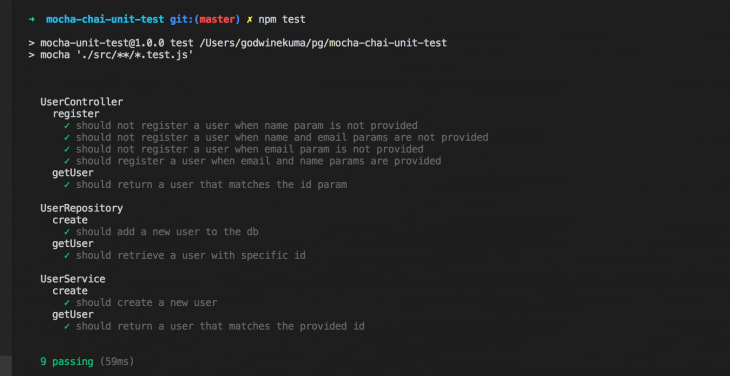





Top comments (0)