A step-by-step guide on transferring CUDOS from exchanges like Huobi, Kucoin, and Crypto.com to CUDOS mainnet using the Cudos Gravity Bridge.
Buying, transfering/bridging and getting your CUDOS token (coin) involves a few steps. There are Cudos ERC-20 tokens on the Ethereum blockchain and CUDOS token on the CUDOS network. Since the launch of the Cudos mainnet you can now transfer CUDOS tokens from Ethereum to Cudos mainnet, and vice versa.
Prerequisite:
- Access to one of these crypto exchange platforms Huobi, KuCoin, Cryto.com.
- Ethereum account on Metamask.
- Cudos account on Keplr wallet. Follow this written guide on how to open a Cudos account on Keplr. You can watch this tutorial if you prefer video.
These are the essentials you need to get CUDOS. Now let’s dive into the specifics of how to get your CUDOS tokens.
Buying Cudos Token
- Buy Cudos ERC-20 token from several crypto exchange networks like Huobi, KuCoin, Cryto.com.
- Withdraw the CUDOS tokens you bought into your Ethereum account.
- Confirm the Withdrawal in your Ethereum account in your metamask wallet.
Transfer tokens from Ethereum to Cudos Network using the CUDOS bridge
The next step is to transfer the ERC-20 tokens to the Cudos network. You can do that by following the instructions below:
- Go to Cudos Gravity Bridge the official Cudos bridge.
- On the homepage of the Gravity bridge webapp, confirm if the configuration is from Ethereum to Cudos as in the picture above(reflecting that you are changing your ERC-20 CUDOS to Cudos network CUDOS).
- To connect your Ethereum account with Metamask click the connect button as shown in the image below.
- Connect your Cudos account with your Keplr wallet as shown below.
- Click on the Begin new transfer button. This opens the page where you specify the amount of coins to be transferred between the 2 networks. You can click on the max button to transfer the maximum possible amount
- Click on the Transfer button, and approve the transaction from your Ethereum account on metamask.
The above step describes how to transfer CUDOS from Ethereum to Cudos network.
The same process can be used to transfer CUDOS from Cudos network to Ethereum, however you would have to ensure that the configuration on the homepage is set to from Cudos Network to Ethereum. You can toggle the network configuration by clicking the 2-way arrow button indicated in the image below.

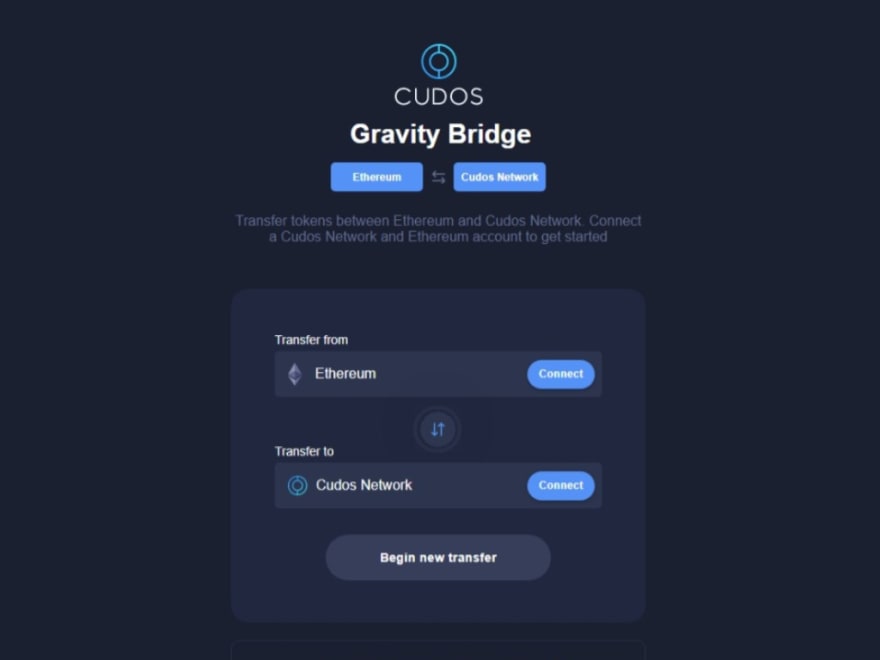
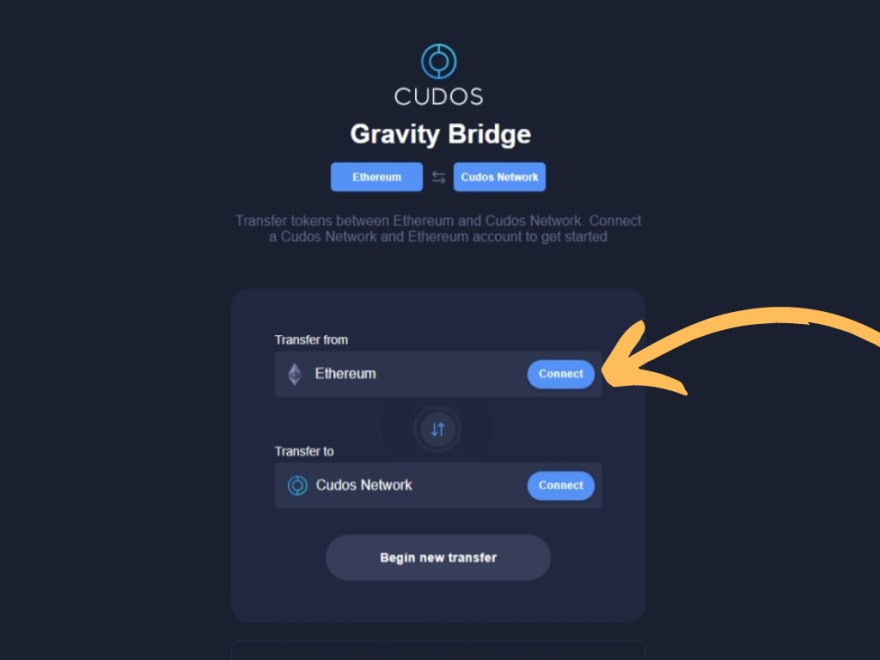
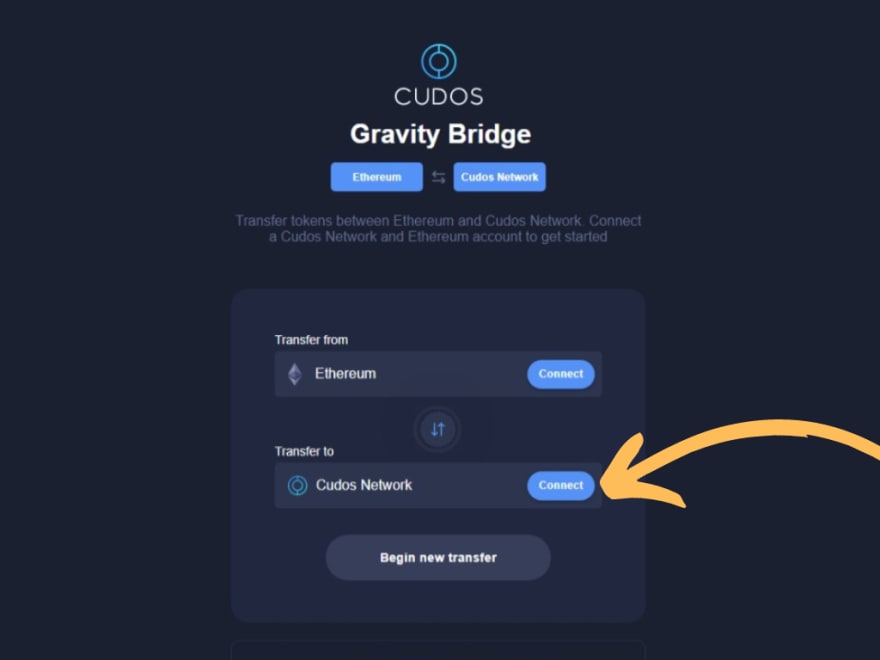

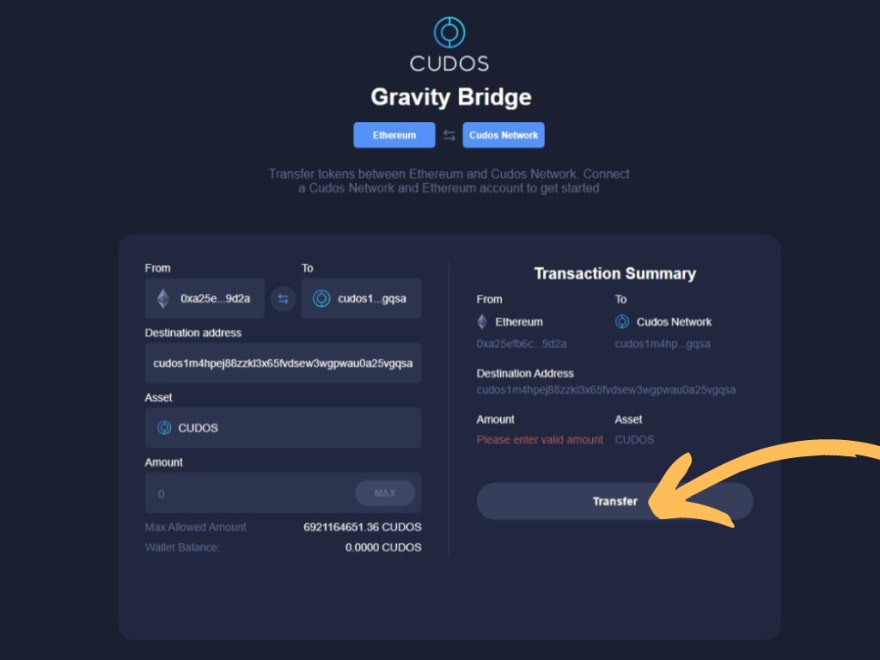
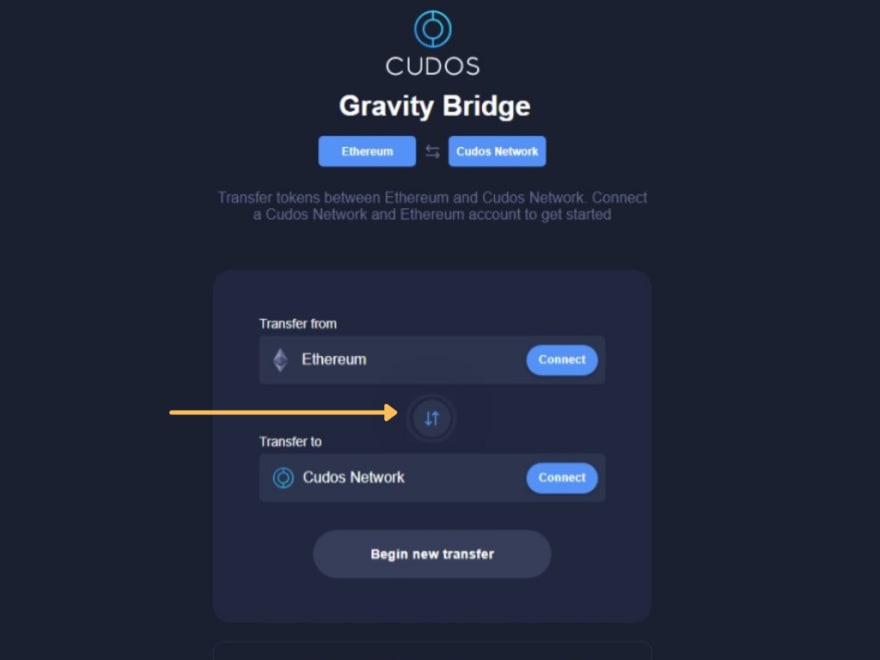





Top comments (0)