Today I am going to teach you how to host website on google drive with custom free domain with free SSL certificates .We all know that google drive is one of the most popular content storage system in web, where we can upload our documents with no hassle.
There are few steps that you have to follow that you have to apply before host a website on google drive:
1) First of all, you have to create a new folder and name the folder like your website name. In my case, the website name is (www.gocodergo.tk). Now you have to create your HTML file and name your HTML file named as index.html. After you have made your HTML file, paste your file in your given folder and upload this folder in google drive, as you can see in the image
2) After you have uploaded your folder now to have to public your folder as we have listed below:Right-click on your folder you can see an option to get a link. Click on the get link. You can see this type of interface as image shown below:

Here you have to select anyone with this link. Now click on done. After that, your link will be publicly shown to anyone.
3) Now you have to go to the website Drive to web
Here on this website, you have to host your website using google drive here, click on the host on google drive, and log in with the same account. You have to give permission after that, you have to click you will automatically redirect on servers account panel like in this image given below:

4) When you click on the link, it will host your site, but you can see that you do not have a custom domain as you can see this in the image: like random-name/www.your folder name. tk/

5) As we can see that we have hosted your website, but now we can add the free custom domain name
First, you must register with Freenom.com to get a .tk domain for free. This site also allows you to have other free domains such as .ml, .ck, etc.
6) Now, you can find the domain as you want. In my case, the domain name was www.gocodergo.tk. As I have searched, this type of domain is available, so I will buy this domain for 1 year, as you can see in the image:
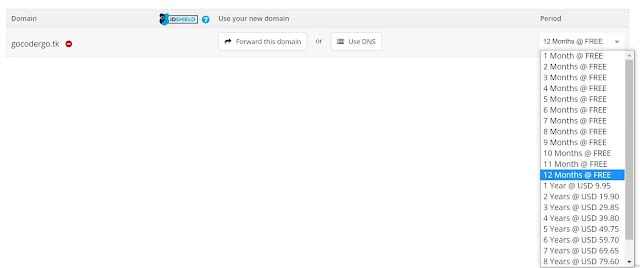
7) If you have bought your domain name, then you can see this type of typo interface
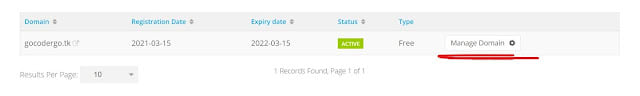
8) Now, you can go to the manage DNS section and add the name as listed below:
how to add a name first of going to manage DNS and then select cname in the manage DNS section after that you have to fill target column of your link as given bold but your link you have to add
https://lzfdfj8ryhtzcrap3bmxqq-on.drv.tw/www.yourdomainname.domainlevel/

9) Now, you have to wait for half an hour to Update DNS, and then your website is hosted with the custom domain name. as you can see in my case in the image given below (www.gocdergo.tk)
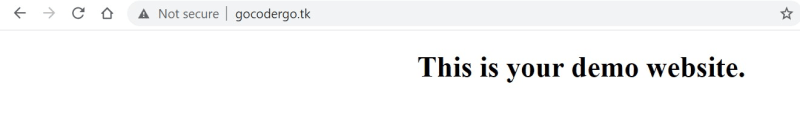
Read Also:
10) Now, you can see that your website is ready, but their problem is that the SSL certificate and your site are also not secure; for that, you have to use Cloudflare.
Cloudflare can protect your website from DDoS attacks. And watch your website from all types of attacks. Now we use Cloudflare to protect our website and also for SSL certificates.
First of all, signup for Cloudflare or account on Cloudflare, so log in. after signup or login, add your website domain name in Cloudflare. Now you have to set your DNS in your Cloudflare account. as shown in the given image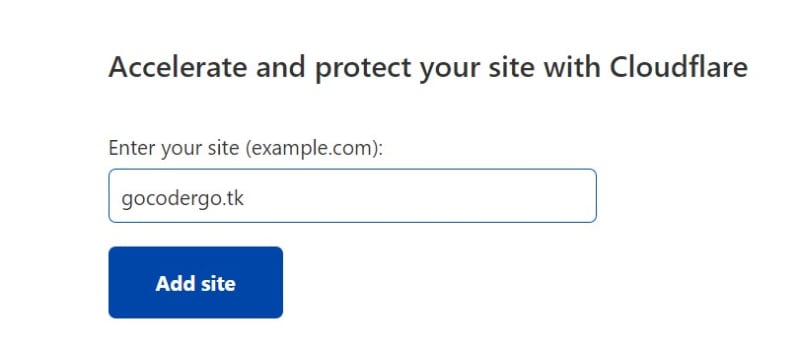 After adding your site now you have to checkout for a plan here in this, you can see free plan at the bottom after that you have can see this image in the given below, and in this, you have to add a record with text and write the name www then you have to fill the content like the URLhttps://lzfdfj8ryhtzcrap3bmxqqon.drv.tw/www.gocodergo.tk/ of this part. Still, you have to write only this part of the URL name and then click continue.
After adding your site now you have to checkout for a plan here in this, you can see free plan at the bottom after that you have can see this image in the given below, and in this, you have to add a record with text and write the name www then you have to fill the content like the URLhttps://lzfdfj8ryhtzcrap3bmxqqon.drv.tw/www.gocodergo.tk/ of this part. Still, you have to write only this part of the URL name and then click continue.
After that, you have to change the nameservers and replace your nameservers with Cloudflare 2 nameservers.
After changing the nameservers, you have to wait for 24 hrs, and your site is ready to protect from DDoS attacks. You have also seen your site have an SSL certificate for one year after that, you have to renew both the SSL certificate also and the domain also as you can show in the below images:
Conclusion
I hope you Like our Post on host website on google drive. If you Find Any Queries regarding Host website on google drive then comment us we will solve your all queries below.







Top comments (5)
Thanks for sharing ❤️💖👍
I hope you find our article important that will help you lot
Budget , but seems promising overall . Thanks for sharing ✌✔
Thank you for your comment. I hope this post will be helpful for beginners to get started with static website hosting providers.
I also have hosted 1 site on google drive with free custom domain which only include static website.
But I have not tested on dynamic website I don't think that it will hosted dynamic website. As I am Correct?
hi. thank you.
... and if you have more than 1 public folder in the same google drive account, how do you manage the DNS on freenom?
kind regards.