In this tutorial, I will show you way to build Material UI File Upload example with Rest API. The React App uses Axios and Multipart File for making HTTP requests, Material UI for progress bar and other UI components. You also have a display list of files’ information (with download url).
Overview
We’re gonna create a Material UI File upload application in that user can:
- see the upload process (percentage) with progress bar
- view all uploaded files
- link to download the file when clicking on the file name
Technology
- React 17
- Axios 0.21.0
- Material UI 4.11.1
Rest API for File Upload & Storage
Here is the API that our React App will work with:
-
POST
/upload: upload a File -
GET
/files: get List of Files (name & url) -
GET
/files/[filename]: download a File
You can find how to implement the Rest APIs Server at one of following posts:
- Node.js Express File Upload Rest API example
- Spring Boot Multipart File upload (to static folder) example
Or: Spring Boot Multipart File upload (to database) example
React App for Material UI upload Files
After building the React project is done, the folder structure will look like this:
Let me explain it briefly.
-
upload-files.serviceprovides methods to save File and get Files using Axios. -
upload-files.componentcontains Material UI upload form, progress bar, display of list files with download url. App.jsis the container that we embed all React components.http-common.jsinitializes Axios with HTTP base Url and headers.We configure port for our App in
.env
For more details and Github Source code, please visit:
https://bezkoder.com/material-ui-file-upload/

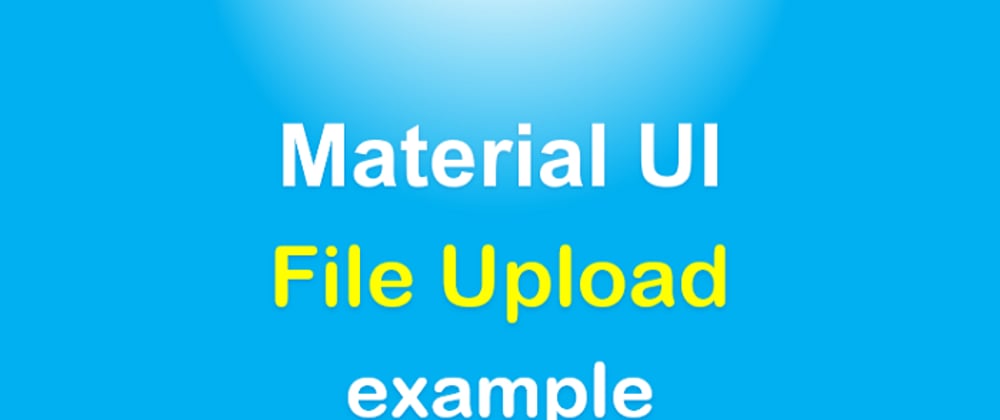







Top comments (0)