This post will be last part. I will give you videos about how I deploy it to Azure Web App (for Backend) and Azure Static Web App (for Frontend). I will give you some notes that you need to give more attention into it.
Video
Notes
BE Codes
- I install the EF In Memory, since I don't want to deploy SQL Server at Azure yet. I have plan to post it to single article not in this series.
<ItemGroup>
<!-- other dependencies... -->
<PackageReference Include="Microsoft.EntityFrameworkCore.InMemory" Version="6.0.0" />
<!-- other codes ... -->
</ItemGroup>
- I update the
Program.csto use in memory.
// Add services to the container.
builder.Services.AddDbContext<NotesContext>(options =>
{
// options.UseSqlServer(builder.Configuration.GetConnectionString("Default"));
options.UseInMemoryDatabase("NotesTest");
});
FE Codes
- I update the backend (GraphQL) URL at
index.tsx. You can update it to use environment instead of hardcoded, so you can setup the URL at build stage.
// other codes
const client = new ApolloClient({
uri: 'https://graph-api-demo.azurewebsites.net/graphql',
cache: new InMemoryCache()
});
// other codes

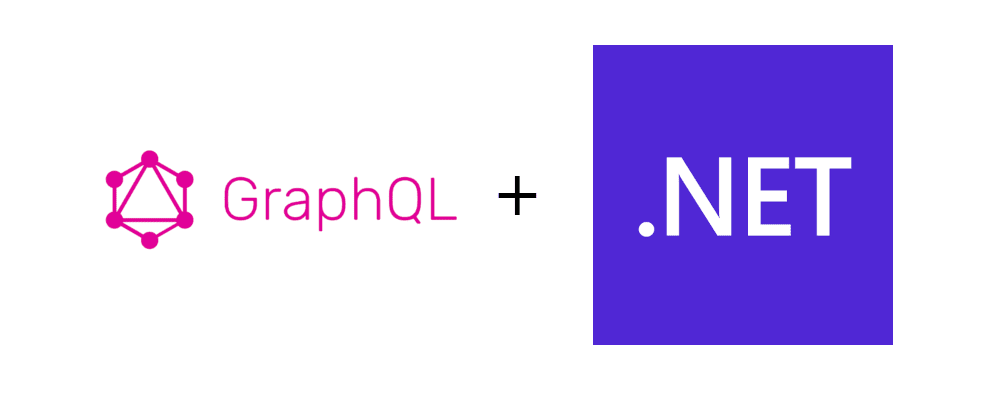






Top comments (0)