If so, what are your tools for this?
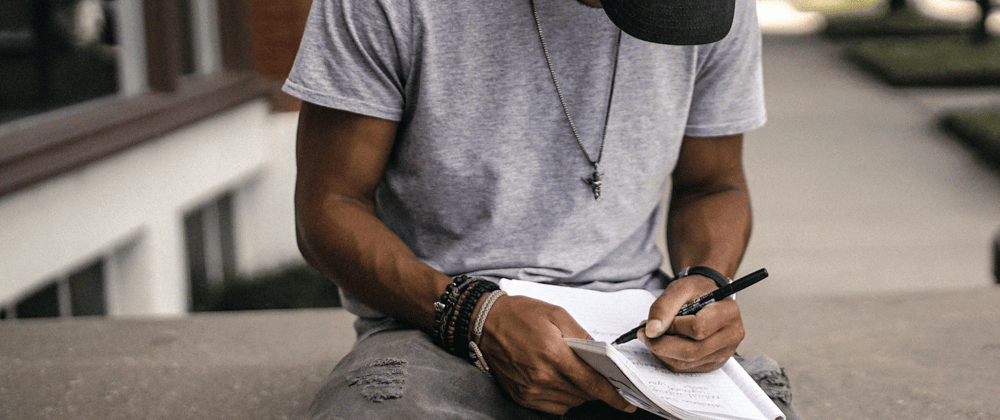
For further actions, you may consider blocking this person and/or reporting abuse
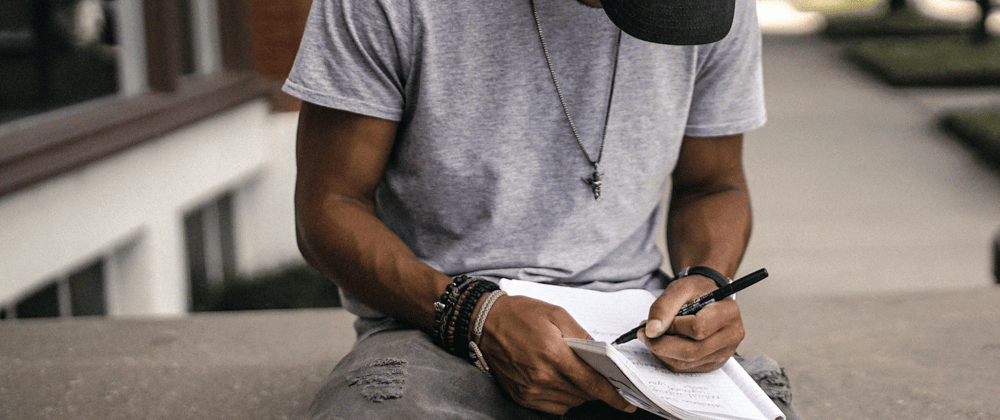
If so, what are your tools for this?
For further actions, you may consider blocking this person and/or reporting abuse

vincanger -

Rizèl Scarlett -

Mark Adel -

dev.to staff -
Top comments (30)
I maintain a Trello board where I put my planned tasks for a given day. I try to keep all the relevant information within each card, and then move them to the "Weekly Done" column by the end of the day. I also keep a running list of "Scrum Reports" on a separate column where I summarize what I did for the day, what I plan to achieve tomorrow, and any potential blockers. At the end of the week, I duplicate the "Weekly Done" column, move all the cards on a huge "Done" list, and then move the original one on the far right side of the Trello board. This way, I have a running archive of things I done weekly while still having a granular, daily view accessible to me.
The extra amount of work to maintain this board is kind of a hidden blessing, since it forces me to think and plan harder on what my next steps would be. It did a solid on my productivity ever since I started maintaining it.
I keep an actual journal with me all the time, it is easy to jot down ideas and bullet points to work on. For future references incase I want to remember what I did in that day in the future, I would write them down on using markdown and linking with a vscode plugin called Foam (which acts like Roam Research but open source and on vscode) and link it to other pages if it has any references or similarities
I didn't know of foam! Thanks for sharing!
Yeah I do. What I use? Org-mode. First off, I begin by capturing the task:

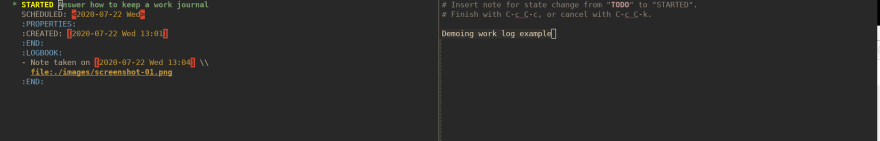 .
.
 .
.
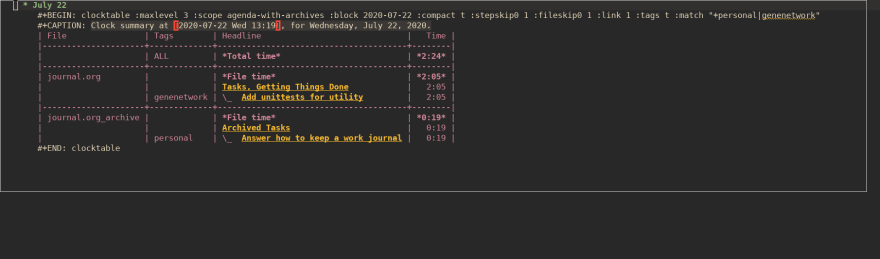
After that, I just clock in. Notice- on the right half- it automatically opens up a pane(we call it a window in Emacs) where I can take notes:
From here, I can choose to create a time estimate or take notes while working. Also, I can link to file(s), choose to run code inside, pull in code(!) from outside(literate programming) and a bunch of other things I won't get into. Once I'm done, I simply mark the task as done and the clock is stopped, displaying how long it took(notice I took 13 minutes for this task):
At the end of my day, I will archive the task(there's an automatic way of doing this). I'll then go to a
work_log.orgfile where I'll generate an automatic report.For this example I've logged other work too:
Notice how I can tweak tags, time range, display links to tags.
PS:
I have a journal for daily tasks for both work and personal projects. I’m more of pen and paper and helps me quickly flip a page and write stuff down. I have tried Trello, but I always go back to my journal. I also use it to write down all the work I do just in case I’m ever asked “what have you worked on.”
I don’t know if that’s what you mean but I use a Github repo to keep track of the challenges I solve (I finally started again to do wargames and stuff like that). (link)
It has everything, syntax highlighting, markdown, actions for running tests.
I have a whiteboard where I've drawn a big + giving 4 quadrants. One is for TODOs, One is for CONTACT (email, calls, meetings), One is for PERSONAL (pay bills, exercise etc.) and the last one is OTHER (for those ideas or new things to explore that come to you, to schedule some other time). I sort my day out on that first. More detailed stuff for major tasks goes on a Trello board. Journal is OneNote. But the big board quickly sketches how the whole day is going to go.
Hi Ben, I track (or diarize) most client projects and tasks, serializing things as individual notes, using a product I've built, the Under Cloud.
I link the most recent note to the previous note in the series and add a description to the link with some context that's separate to the note itself: "I found [X] while doing [Y]" or: "[Z] recommended I do [1, 2, and 3]." and create narratives of the learning process.
I used to use Apple Notes. I had a folder for each client and a note for each meeting or daily todo list. Everyday I'd move the list from one note to the next.
The past month I've been using zettelkasten.de/the-archive/ because the notes are saved in markdown files and tracked with git. Now I tag each client in each note because there are no folders. It also allows me to easily link notes to each other which is a pain with Apple Notes.
I used to use Apple Notes as well but it became a pain to organise and filter! The Archive is a great app – love the bi-directional linking and zettelkasten approach.
I have been developing my own replacement for Apple Notes called Supernotes – it's based around note-cards (there are no documents or folders) which make it great for daily work journal entries or meeting minutes. Would love for you to try it out and hear what you think.
I use pen and paper journals for engineering notes, drawings, mind maps, discussion notes, etc. I'm not a bujo person, I don't have that many different things to keep track of like that.
With work, we have Jira to provide a macro task list.
I'm also deep into using Notion.so these days, and keep track of a lot of different things there, including scans of my journal pages. Spending time on Sunday evening in review, capturing important thoughts, notes, links, potential devblog articles, documentation updates , and rough plan for the coming week keeps stuff from getting too unmanageable and keeps all that hand-written stuff accessible.
Prior to using Notion, I was a heavy user of Emacs's org-mode for note capture. Keeping track of scanned journal pages was hit or miss, as well as keeping it organized.
I have a project in GitLab which had an issue board like Trello, as well as a simple wiki for reference notes. I maintain some issue templates for making log entries or experiment notes, and I keep general code tools and snippets here
I use Notion the app is a powerhouse it can manage almost everything. I also believe that its better to be more minimalist and use less apps when tracking your work. Otherwise you just find yourself jumping from app to app and you have documents everywhere.
I keep a structured folder with readme for everything and anything I come across that is really annoying and long.
how to use nodejs/express to validate ssl easily.
and other stuff.
At work we also keep a google website with all the documentation, on-boarding process and more. Google websites are very easy to update and maintain.
I keep a dot point list of things I have done at work in a personal notion account. I have found it is really useful when I get around to end of year review time and have to answer the question "what have I achieved in the last year?". I found before I had this list the only thing I could think of was "ummmm... work?" and it made those reviews all the more stressful.
Since the target audience for the list is me, and me a alone, it is a mess. In consistent levels of abstraction, points duplicated and inconsistent formatting. The same list will include, I fixed a bug, I lead a project and I thought about talking to that person about something we might work on.
In the last couple of years I've taken to encouraging everyone who will listen to me to keep some kind of list of what they've done to help make their yearly reviews/pay rise discussions/job applications that much easier.
I need to keep a coherent list of things that need to get done and the tasks involved in getting it there. It often involves commands and sometimes code-snippets, so a markdown file typically with a date for the file name in my work directory
For personal stuff it's currently split between a "Today I Learned" (TIL) version-controlled repo that I can grep/ripgrep from my shell to search against, but for less technical stuff, I've been using Roam Research for "networked thought" and once logged in literally drops you onto a page with the current date, reducing cognitive load on organization from the outset in relation to note-taking
Depends on what the purpose is. All of these relate to "work" in some way.
I like to pretend that having a lot of productivity tools and workflows makes me productive.