I have a lot of resources and a lot of Azure subscriptions, and as a result, often find that I’m forgetting what everything is used for. Sure, I try to name the resource groups something useful, add tags, and things of that nature, but even still, things can get out of control quickly. For example, I have 47 resource groups in my primary subscription at the moment (let along me second and tertiary ones).
I figured a good start would be to delete all the resource groups that don’t have any resources in them. No resource? well, it’s probably not one that I need anymore (I likely deleted some expensive resource but didn’t do the full cleanup).
But how do we find those, short of clicking through the portal?
Well, let’s start with shell.azure.com and start scripting.
To do this task, there’s two bits of information we’ll need, the names of all resource groups and the count of items in those resource groups.
Getting the names of all resource groups is simple:
az group list | jq 'map(.name)'
This will output:
[
"aaron-cloud-cli",
"dddsydney",
"httpstatus",
"personal-website",
"restream-streamdeck",
"NetworkWatcherRG",
"stardust-codespace"
]
Unfortunately, this won't tell you how many resources are in a group (yes, we are only getting the name property, but the whole JSON doesn't contain it). In fact, you can't get that with az group at all, even az group show --name <name> won't give you it, we'll have to tackle this differently, instead we'll get all resources and group them by their resource group, which we can do with az resource list:
az resource list | jq 'map(.resourceGroup) | group_by(.) | map({ name: .[0], length: length }) | sort_by(.length) | reverse'
This jq command is a bit complex, but if we break it down, the first thing we're doing is selecting the resource group name from each resource with map(.resourceGroup), to give us an array of resource group names. Next, we use group_by(.) to group them together and pipe that to another map function that makes an object with the name of the resource group (obtained from the first item of the index) and the length (how many resources are in the resource group). Lastly, it just sorts and orders it with sort_by and reverse, giving us this output:
[
{
"name": "httpstatus",
"length": 11
},
{
"name": "personal-website",
"length": 3
},
{
"name": "stardust-codespace",
"length": 1
},
{
"name": "restream-streamdeck",
"length": 1
},
{
"name": "dddsydney",
"length": 1
},
{
"name": "aaron-cloud-cli",
"length": 1
}
]
Great! Except... it only contains resource groups that have resources, meaning we know what resource groups have items, when we want the inverse, we want the ones that don't have items.
So, we will need that original query to get all the resource group names and we'll find the negative intersection between the two arrays, with the leftovers being the resource groups we can discard.
Start by pushing all resource groups with items into a bash variable:
RG_NAMES=$(az resource list | jq -r 'map(.resourceGroup) | group_by(.) | map(.[0])')
Next, we'll use $RG_NAMES as a substitution into a query against az group list:
az group list | jq -r "map(.name) | map(select(. as \$NAME | $RG_NAMES | any(. == \$NAME) | not)) | sort"
Again, let's break this more complex jq statement down. We start with getting the names of the resource groups (since it's all we need) with map(.name). That is then piped to a map call so we can operate on each item of the array. In the second map we use assign the item to a variable $NAME (which we've escaped since we're doing substitution with the environment variable $RG_NAMES), pipe to the $RG_NAMES variable, so we can pipe that to any and see if any item in $RG_NAMES matches $NAME. The result of the any is inverted by piping through not and the result is provided to select to filter down the resource group names to only that didn't have resources!
["NetworkWatcherRG"]
And there we have it, we've successfully executed two lines of code and got back the resource groups that are empty and can be deleted.
Summary
Here's those two lines again:
RG_NAMES=$(az resource list | jq -r 'map(.resourceGroup) | group_by(.) | map(.[0])')
az group list | jq -r "map(.name) | map(select(. as \$NAME | $RG_NAMES | any(. == \$NAME) | not)) | sort"
Yes, the jq can look a bit daunting, especially considering how many pipes they are executing, but all in all, it does what's advertised, returns a list of resource groups that contain no items.
And yes, I may have spent more time trying to figure this out than it would have been clicking through them all, but hey, at least I have it ready for next time! 🤣


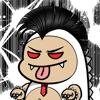



Oldest comments (0)