Are you searching for a step-by-step guide on how to load vector layers using QGIS? Look no further! In this article, we will guide you through the process of downloading the required data and retrieving the path of the shapefile. With our easy-to-follow instructions, you will be able to add vector layers to your QGIS project in no time.
You can download the data we are using from this link.
Next, open a Python console within QGIS by going to Plugins > Python Console. In the console, use the following code to retrieve the path of the shapefile:
uri = "D:/Python_QGIS/data/Countries.shp"
The format of the code is:
vlayer = iface.addVectorLayer(data_source, layer_name, provider_name)
Now, let's load the shapefile into QGIS using PyQGIS. In the Python console, use the following code:
iface.addVectorLayer(uri, "countries", "ogr")
In conclusion, this article provides a step-by-step guide on how to load vector layers using PyQGIS. It includes instructions on how to download the required data and retrieve the shapefile path, as well as the code needed to load the shapefile. By following these instructions, users can easily add vector layers to their QGIS project.
If you like the content, please SUBSCRIBE to my channel for the future content



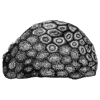
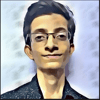

Top comments (0)