Are you looking for a way to execute QGIS processing algorithms using Python? Look no further than the processing.run method in PyQGIS! With just two arguments - the name of the algorithm and a dictionary of algorithm parameters - you can easily create buffers and load them as new layers.
processing.run is a method in PyQGIS that allows you to execute QGIS processing algorithms using Python. The method takes two arguments: the name of the algorithm as a string and a dictionary of algorithm parameters.
Identify the path of the shapefile:
uri = "D:/Python_QGIS/data/KRG_Cities.shp"
Using the processing.run() method to create a buffer to the shapefile:
processing.run("native:buffer", {'INPUT': uri,
'DISTANCE': 100.0,
'SEGMENTS': 10,
'DISSOLVE': True,
'END_CAP_STYLE': 0,
'JOIN_STYLE': 0,
'MITER_LIMIT': 10,
'OUTPUT': 'D:/Python_QGIS/data/buffers.shp'})
Load the result as a new layer using the "processing.runAndLoadResults" method*:*
processing.runAndLoadResults("native:buffer",
{'INPUT':uri,
'DISTANCE':1,
'SEGMENTS':5,
'END_CAP_STYLE':0,
'JOIN_STYLE':0,
'MITER_LIMIT':2,
'DISSOLVE':False,
'OUTPUT':'memory:'})
In conclusion, the article explains how to execute QGIS processing algorithms using Python with the help of the processing.run method in PyQGIS. By providing the name of the algorithm and a dictionary of algorithm parameters, users can create buffers and load them as new layers. The article also provides an example of how to identify the path of a shapefile, create a buffer to it, and load the result as a new layer using the processing.runAndLoadResults method.
If you like the content, please SUBSCRIBE to my channel for the future content



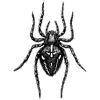


Top comments (0)