Continuous integration and continuous deployment (CI/CD) are critical components in software development that automate the build, test, and deployment of code changes. In this blog, we’ll be exploring how to set up CI/CD for AWS. The AWS platform provides a suite of tools and services that can help you set up a reliable CI/CD pipeline for your applications. In this article, we’ll explore some of the best practices for setting up CI/CD on AWS, including using Amazon Elastic Container Service (ECS) and AWS CodePipeline.
AWS CodePipeline
AWS CodePipeline is a fully managed service that automates the release process for applications. CodePipeline integrates with other AWS services such as CodeBuild, CodeDeploy, and CodeCommit, to provide a complete CI/CD solution. CodePipeline integrates with Git or Subversion repositories to automatically build, test, and deploy code changes. You can also use CodePipeline with third-party tools such as Jenkins, Bamboo, and TravisCI.
Setting up CodePipeline
To get started with CodePipeline, you need to create a pipeline that defines the steps that are executed when code changes are detected. You start by creating a new pipeline in the AWS Management Console, then add the source code repository, build stage, and deployment stage.
The source code repository can be a Git or Subversion repository hosted in CodeCommit, GitHub, or Bitbucket. CodePipeline uses webhooks to detect changes in the repository and trigger the pipeline.
The build stage is executed by CodeBuild, which is a fully managed build service that compiles and tests code. CodeBuild provides a variety of build environments for different programming languages, including Java, .NET, Node.js, and more. You can also use CodeBuild to run unit tests, integration tests, and other tests that validate the code changes.
The deployment stage is executed by CodeDeploy, which is a fully managed deployment service that automates the deployment of applications to Amazon EC2, Amazon ECS, and other environments. CodeDeploy can deploy applications to multiple instances in a fleet, perform rolling updates, and more.
Benefits of CodePipeline
CodePipeline offers a number of benefits for automating the release process for applications, including:
Automated builds and deployments, which reduce the risk of manual errors and increase the speed of the release process.
Integration with other AWS services, which provides a complete CI/CD solution that can be easily configured and managed.
Ability to integrate with third-party tools, which allows you to use your existing CI/CD tools and workflows.
Complete visibility into the release process, which provides insights into the status of builds and deployments, as well as any issues that arise.
Scalability, which can handle an unlimited number of code changes and deployments.
Amazon Elastic Container Service (ECS)
Amazon Elastic Container Service (ECS) is a fully managed service that makes it easy to run and manage Docker containers. ECS provides a variety of features and benefits, including:
Automated scaling, which automatically adjusts the number of containers based on demand.
Load balancing, which distributes incoming traffic across multiple containers.
Integration with other AWS services, which makes it easy to integrate with other AWS services such as Amazon S3, Amazon RDS, and more.
ECS CLI, which provides a command-line interface for managing containers, making it easy to automate tasks such.




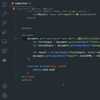


Top comments (0)