Presigned URL , What is it? A pre signed URL allow you to share the content of your bucket so that friends and families can view it for a limited period of time. It is a time stamped public link giving outsider a limited access to a content hosted on AWS S3 bucket.
Head to your AWS S3 portal and create an a bucket. Make Make sure to select the region you wish to have the bucket hosted.
sure that the bucket name is unique as required by AWS (Globally Unique ) .Bellow are the following rules that applied to AWS bucket names:
- Bucket names must be between 3 (min) and 63 (max) characters long.
- Bucket names can consist only of lowercase letters, numbers, dots (.), and hyphens (-).
- Bucket names must begin and end with a letter or number.
- Bucket names must not contain two adjacent periods.
- Bucket names must not be formatted as an IP address (for example, 192.168.5.4).
- Bucket names must not start with the prefix xn--.
To learn more about bucket naming restrictions, follow the link here
Once you have the bucket create and the file loaded, select the file and head to the "Action" tab and select : "Share with a presigned URL
On the next window select how long you would like the presigned URL to stay active (TTL Time to Live) and the click on " Create presigned URL"
Grab the link on the top right corner and share it .
Enjoy
Lets link up on twitter @askouley

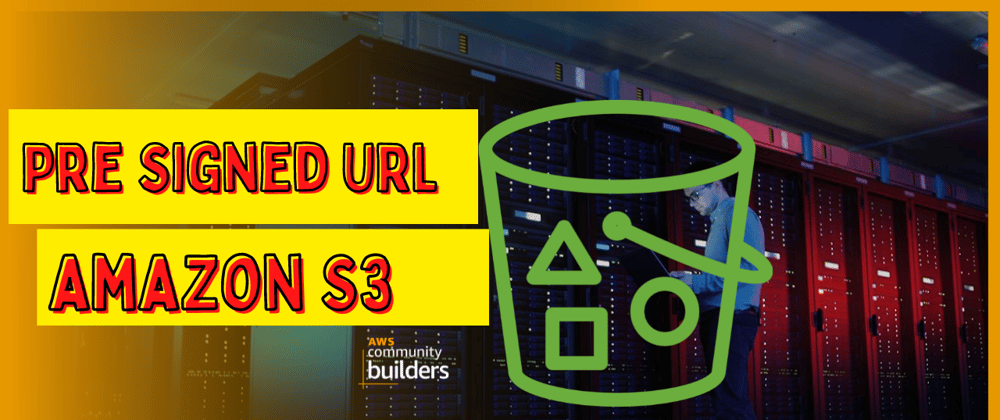
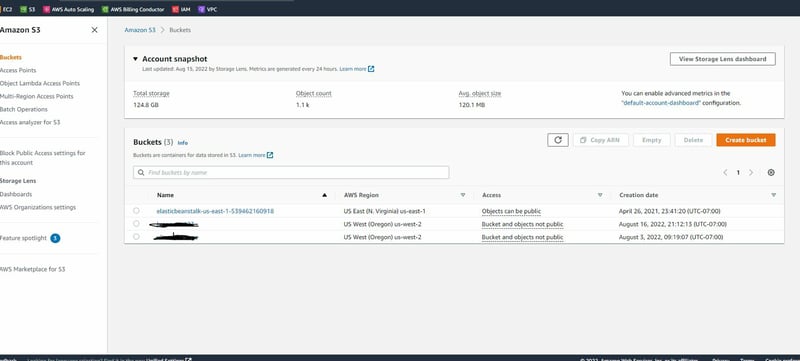
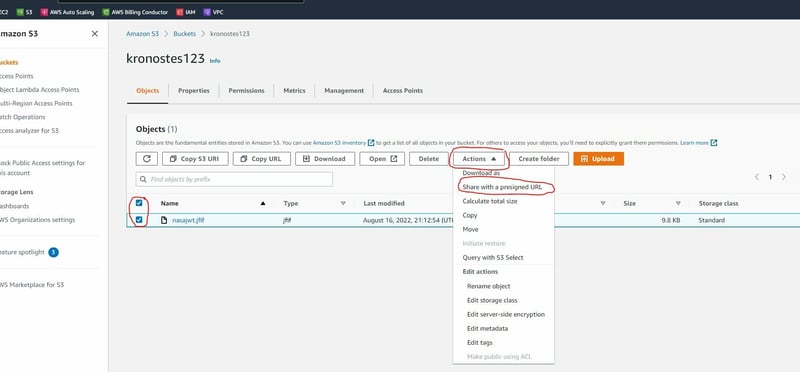
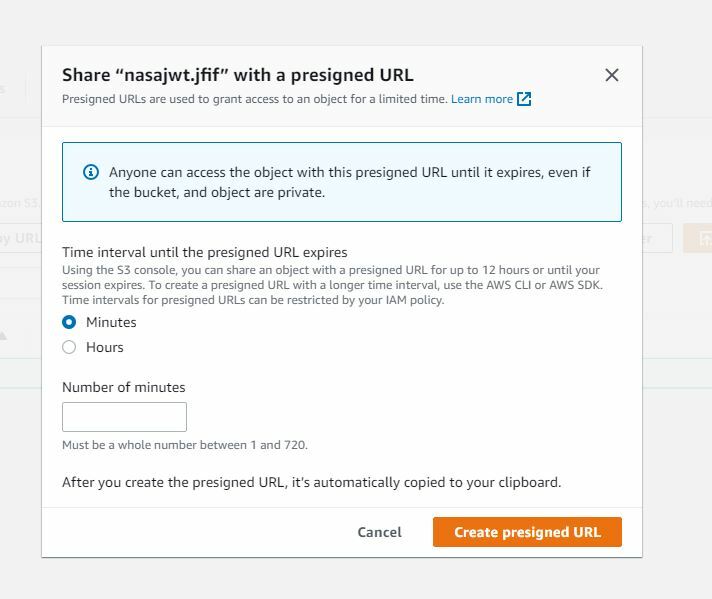
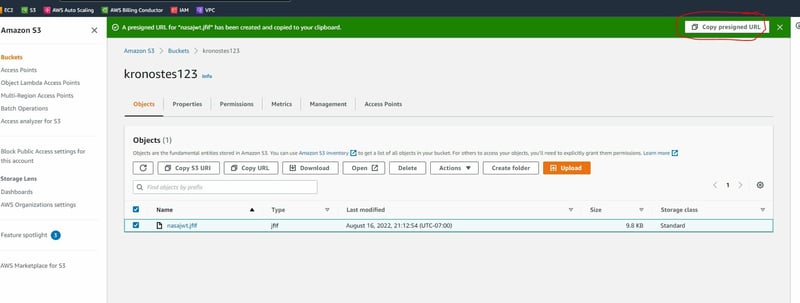





Oldest comments (2)
nice and simple!
Thank you. It was aimed at newbies