I was working with DynamoDB for over 3 years. During that period I used AWS console, API and CLI to interact with it. AWS also provides a tool called NoSQL Workbench for DynamoDB, which I also used too. I feel it is underappreciated by many or are not even aware that it even exists.
I'm hoping that this post will help increase awareness about NoSQL Workbench.
It can be downloaded from the following link.
So what exactly is NoSQL workbench for Amazon DynamoDB?
NoSQL Workbench was first released in 2019. It is a cross-platform client-side GUI application for modern database development and operations and is available for Windows, macOS, and Linux.
It is a single visual IDE tool that includes capabilities for data modelling, data visualization, and query creation to assist you in designing, creating, querying, and managing DynamoDB tables.
The Amazon DynamoDB NoSQL Workbench is a very powerful GUI tool that you should have in your toolbox, in my opinion.
When you launch it, you will see the following screen.
The main three feature of this tool are:
Data Modelling
Data Visualization
Operation Builder
Data Modeling
Data modelling enables you to create new data models from, or models based on, existing data models that satisfy the data access patterns of your application.
So with Data Modeling you can:
Build new data models
Add tables and indexes
Import and export models
Data Visualization
The data model visualizer provides a canvas where you can map queries and visualize the access patterns (facets) of the application without having to write code. Every facet corresponds to a different access pattern in DynamoDB. You can manually add data to your data model.
With Data visualization you can:
Add sample data
Visualize data layout and structure
Commit models to the cloud
Operation Builder
NoSQL Workbench provides a rich graphical user interface for you to develop and test queries. You can use the operation builder to view, explore, and query datasets. You can also use the structured operation builder to build and perform data plane operations.
Finally with Operation builder you can:
Build operations and queries
Use a guided form
Generate code for data-plane operations
Finally, if you have never used NoSQL Workbench for DynamoDB, I recommend that you do give it a try. Who knows it might surprise you.
Thanks for reading!
If you enjoyed this article feel free to share it on social media 🙂
Say Hello on: Linkedin | Twitter | Polywork
Github: hseera


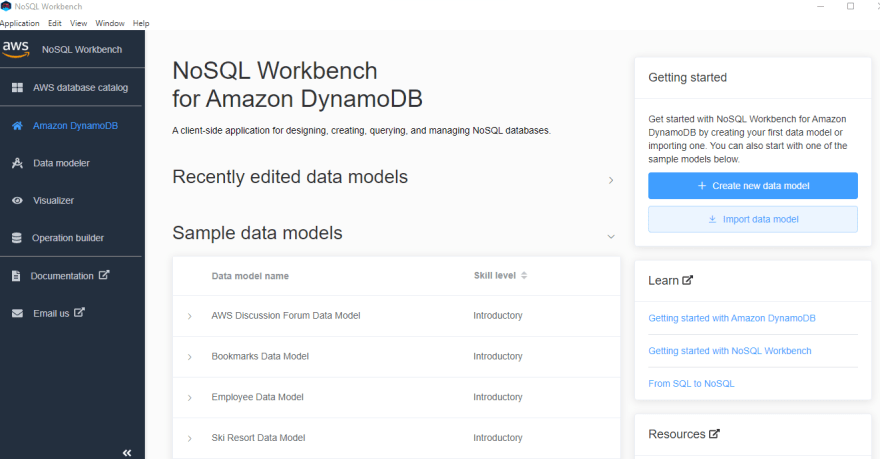
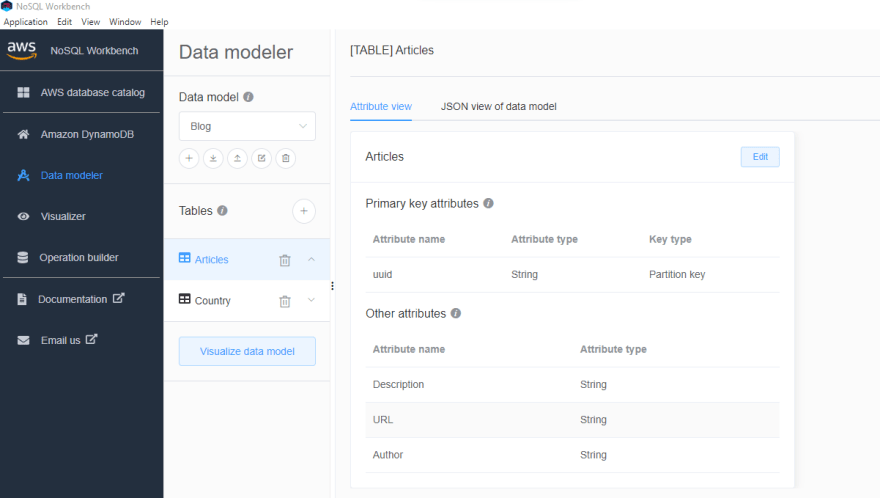

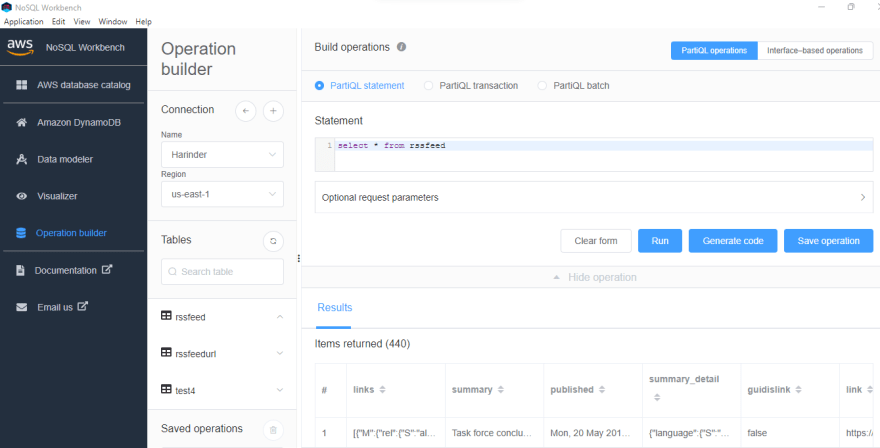





Oldest comments (1)
you have shared valuable information i really like it keep sharing . Is Vashikaran Really Work