Hello guys. today I will learn you how to do this:
we need only thoose:
In HTML file we will create button has class called "btn" (or any name you want):
<!DOCTYPE html>
<html lang="en">
<head>
<meta charset="UTF-8">
<meta http-equiv="X-UA-Compatible" content="IE=edge">
<meta name="viewport" content="width=device-width, initial-scale=1.0">
<title>Awesome Button Hover Effect</title>
</head>
<body>
<button class="btn">Hover me</button>
</body>
</html>
Don't forget link CSS file with HTML (in head tag):
<link rel="stylesheet" href="style.css">
In CSS file:
- First we need to remove basic styles:
*{
margin: 0;
padding: 0;
box-sizing: border-box;
}
- we need edit the background and center button
body {
display: flex;
justify-content: center;
align-items: center;
height: 100vh;
background-color: rgb(8, 8, 8);
}
- then we need to edit CSS of button ( without hover first ):
:root {
--main-color: rgb(180, 255, 68);
}
.btn {
position: relative;
padding: 12px 35px;
border: 3px solid var(--main-color);
border-radius: 0;
font-size: 17px;
background: none;
color: var(--main-color);
font-family: sans-serif;
}
- make before element for the button:
.btn::before {
content: '';
position: absolute;
top: 0;
left: 0;
transform: translateY(-100%);
width: 100%;
height: 100%;
background-color: var(--main-color);
}
- Then we need to make hover effect. the before element translateY will be 0 when hover.
.btn:hover {
color: rgb(0, 0, 1);
}
.btn:hover::before {
z-index: -10;
transform: translateY(0);
}
- then we need to appear before element only on hover, so we will add overflow hidden for button:
.btn {
overflow: hidden;
}
- the next thing we want to do is making the transitions:
.btn {
transition: 0.5s linear;
}
.btn:hover {
transition: 0.5s linear;
}
.btn::before {
transition: 0.5s linear;
}
.btn:hover::before {
transition: 0.5s linear;
}
- the next thing we want to do is making drop shadow on hover
.btn:hover {
filter: drop-shadow(0 0 50px var(--main-color));
}
- the last step is making RGB color animation:
@keyframes animate {
0% {
filter: drop-shadow(0 0 50px var(--main-color)) hue-rotate(0deg);
} 100% {
filter: drop-shadow(0 0 50px var(--main-color)) hue-rotate(360deg);
}
}
.btn {
animation: animate 3s linear infinite;
}


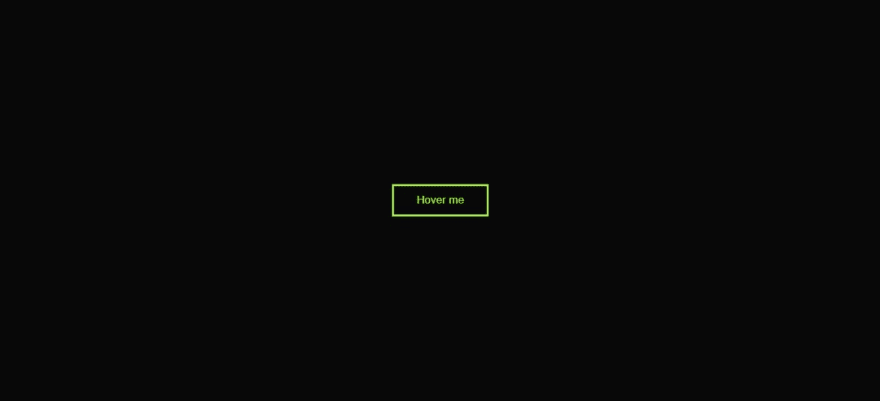





Oldest comments (8)
Thanks, it was a good read, bookmarked, and followed!
Thanks 😀😀❤❤
Amazing 😀
Thanks 😀😀😀
Great work
Thanks 😀😀😀
Awsm!
Thank you ❤😀😁😊