In this post, we'll take a look at some other ways to optimize our test. We will create a new config file to store configuration related data as well as use faker.js to randomize test data.
Configuration file
Instead of storing URLs and other configuration related within our tests file, we can create a config file and store data there and import it directly in our tests. This will help clean up our tests and make it easier to read. Even something as simple as this works:
export default {
baseUrl: 'https://gorest.co.in/public-api/',
// ... other config data
};
Randomizing test data
Instead of hardcoding test data, we can use external libraries such as faker.js to help generate random test data for us. To use faker, import the package using npm install faker and then start using it -
const faker = require('faker')
const data = {
name: faker.name.findName() // will generate random name
email: faker.internet.email() // will generate random email
}
Check out this video to see how we can cover the above two items as well as take a look at how we can securely store test tokens using the .env file:
You can also clone the GitHub repo to access this code
To learn more about API testing, check out my free tutorial series here -
I hope this post helped you out, let me know in the comments below!
Happy testing! 😄
...
Subscribe to my YouTube channel
Support my work - https://www.buymeacoffee.com/automationbro
Follow @automationbro on Twitter

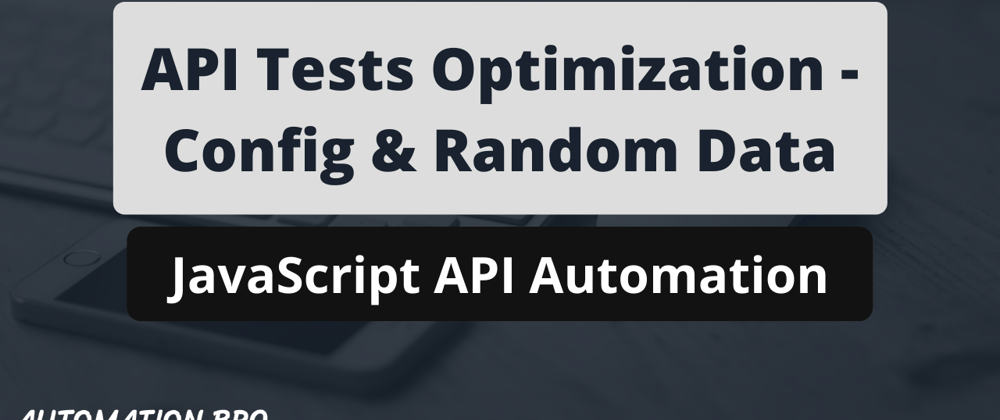





Top comments (0)