This is a summary mainly for myself (to find later if lost or need a newly mac setup) and also to anyone who want to connect to a mysql database and run queries in Microsoft Excel. More specifically described and main author and content created by Stefan Schaffner without whom I would not be able to get this working. (Content Link)
- Download and install the latest stable version of iODBC for MacOS. You can't go wrong with the DMG file. http://www.iodbc.org/dataspace/doc/iodbc/wiki/iodbcWiki/Downloads

- Download and install the latest version of ODBC MySQL connector and same as before DMG file works fine. https://dev.mysql.com/downloads/connector/odbc/

- Now for the main part, as Microsoft office runs in a sandbox in MacOS it can't get access to any ODBC install paths and that's a real pain for us all. What we need is to move the ODBC installation to /library which was originally in /usr/local. So a simple script made by samsgit's Github Comment works like a charm. So what I did,
$ sudo nano odbc
Copy and paste the whole script. Created by samsgit,
#!/bin/bash
# https://github.com/openlink/iODBC/issues/29
# https://bugs.mysql.com/bug.php?id=89931
base_src_dir="/usr/local"
mysql_odbc_name=$(ls "$base_src_dir" | grep -m 1 "mysql-connector-odbc")
odbc_dir="/Library/ODBC"
src="$base_src_dir/$mysql_odbc_name/lib"
dst="$odbc_dir/$mysql_odbc_name/lib"
echo "creating '$dst'"
sudo mkdir -p "$dst"
echo "copying '$src' to '$dst'"
sudo cp -af "$src/." "$dst"
odbc_ini_path="$odbc_dir/odbc.ini"
odbc_ini_bak_path="$odbc_ini_path.bak"
odbcinst_ini_path="$odbc_dir/odbcinst.ini"
odbcinst_ini_bak_path="$odbcinst_ini_path.bak"
echo "backing up '$odbc_ini_path' to '$odbc_ini_bak_path'"
sudo cp -f "$odbc_ini_path" "$odbc_ini_bak_path"
echo "backing up '$odbcinst_ini_path' to '$odbcinst_ini_bak_path'"
sudo cp -f "$odbcinst_ini_path" "$odbcinst_ini_bak_path"
# https://stackoverflow.com/a/29626460
function replace {
sudo sed -i '' "s/$(sed 's/[^^]/[&]/g; s/\^/\\^/g' <<< "$1")/$(sed 's/[&/\]/\\&/g' <<< "$2")/g" "$3"
}
ansi_driver=$(ls "$dst" | grep -m 1 "^lib.*a\.so$")
unicode_driver=$(ls "$dst" | grep -m 1 "^lib.*w\.so$")
old_ansi_path="$src/$ansi_driver"
new_ansi_path="$dst/$ansi_driver"
old_unicode_path="$src/$unicode_driver"
new_unicode_path="$dst/$unicode_driver"
echo "updating '$old_ansi_path' to '$new_ansi_path' in '$odbc_ini_path'"
replace "$old_ansi_path" "$new_ansi_path" "$odbc_ini_path"
echo "updating '$old_ansi_path' to '$new_ansi_path' in '$odbcinst_ini_path'"
replace "$old_ansi_path" "$new_ansi_path" "$odbcinst_ini_path"
echo "updating '$old_unicode_path' to '$new_unicode_path' in '$odbc_ini_path'"
replace "$old_unicode_path" "$new_unicode_path" "$odbc_ini_path"
echo "updating '$old_unicode_path' to '$new_unicode_path' in '$odbcinst_ini_path'"
replace "$old_unicode_path" "$new_unicode_path" "$odbcinst_ini_path"
Save the file and run the following command to give executable permission,
$ sudo chmod a+x odbc
Now just let the magic happen by running the script,
$ ./odbc
- Finally, just open your iODBC Administrator from applications.
 Now
Now Adda newUser DSN> Select a Driver example:MySQL ODBC 8.0 Unicode Driver> Give a name and set keys foruser,password,server,databaseandport.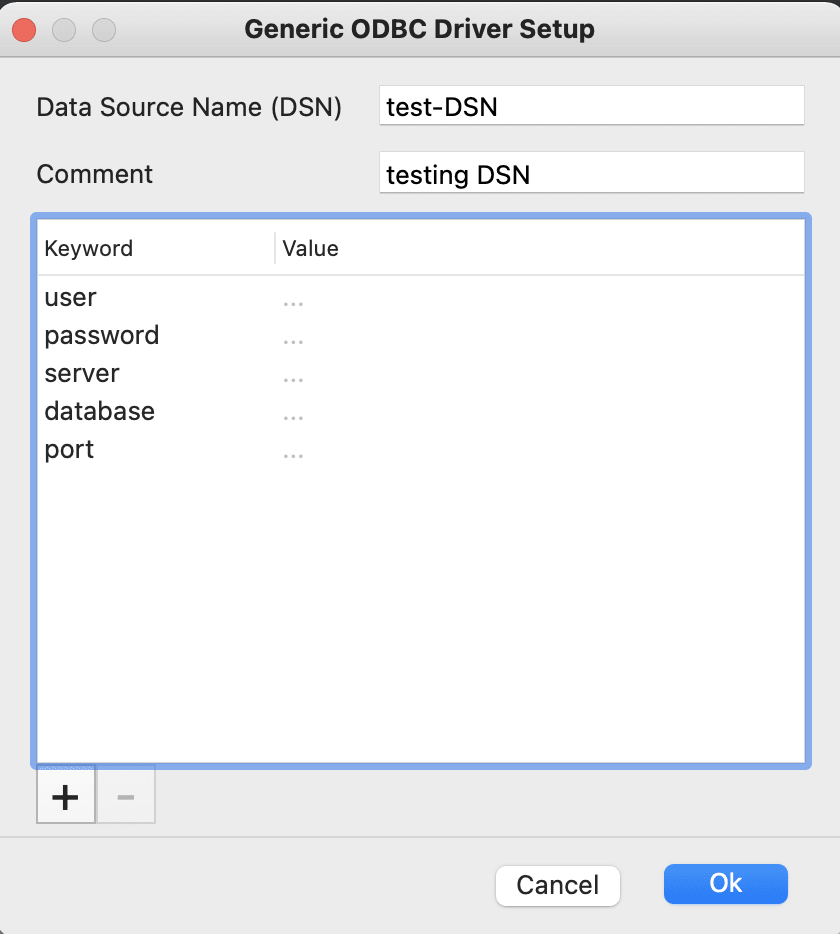
- Now we are good to go.
Open excel>Data>New Database Query> Select your savedDSN.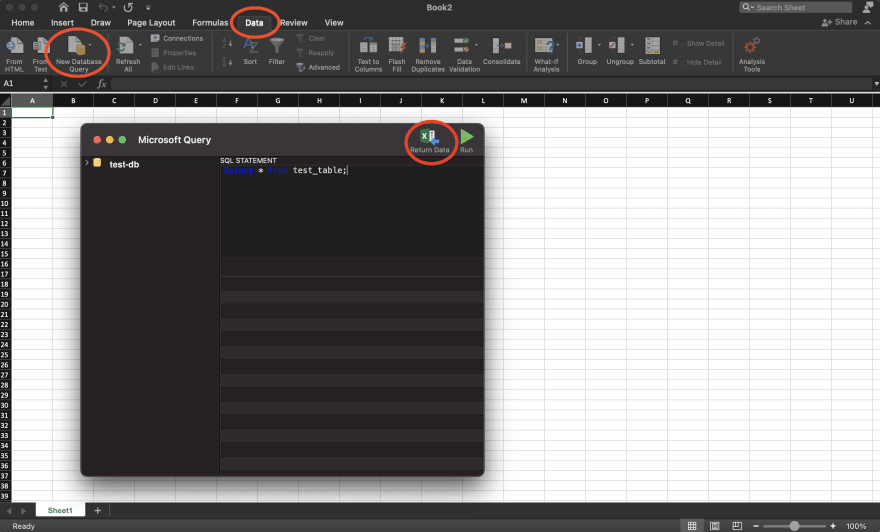 Now you just write your query and enjoy your report in you Microsoft Excel on MacOS.
Now you just write your query and enjoy your report in you Microsoft Excel on MacOS.
Reference:
Content instruction followed from Stefan Schaffner
(Content Link)

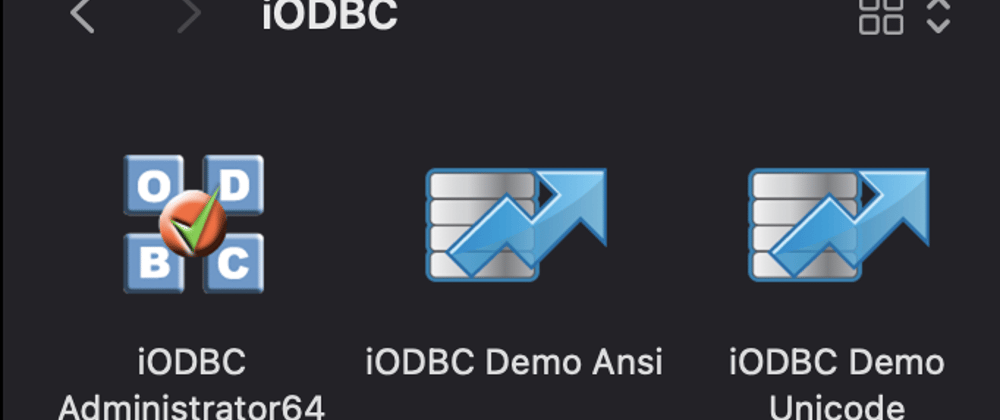

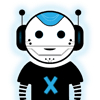



Top comments (0)