You’ve started your online business, and it starts doing well after some time, but have you checked your business website compatibility across all the browsers that visitors use to access it?
No? Then it’s time to think about it.
Let’s consider that your web app performs well across Mozilla and Chrome browser, but it doesn’t look attractive and works inappropriately across other browsers; what will happen when an individual uses any other browser to visit your site? You would lose a visitor or maybe a potential user.
Therefore, it is required to test the browser compatibility of your website across all the required browsers, for which you need a cross-browser compatibility testing tool. However, you can also choose traditional methods to test cross-browser compatibility; they will consume a lot of time, resources, efforts, and costs because you’ll have to load your web app on computers and mobile devices to test it in a combination of browsers. Thus, it’s ideal to choose a cross-browser testing tool for browser compatibility testing.
In this article, we have compared the top ten cross-browser testing tools of 2019. Before proceeding to that, there are some other things that you should know about cross-browser testing.
Cross-Browser Testing
Cross-browser testing is an essential task that needs to be executed on your web app to ensure that it delivers a fantastic and consistent user experience across all browsers, devices, and operating systems that visitors could use to access your website. Delivering the same user experience across all combinations will help you get more users while increasing your sales.
What Needs to Be Tested in Cross-Browser Testing?
A few factors that need to be tested while performing cross-browser testing are:
- CSS validation, HTML or XHTML validation
- Page validation by enabling or disabling JavaScript
- Page layout in multiple screen resolution
- Ajax and jQuery functionality
- Font size validation, all images, and alignment
- Header and footer section
- Page styles and date formats
- Special characters with HTML character encoding or
Any such element that is not working properly in other browsers, OS, and devices. Knowing these factors, you might have understood why it is feasible to choose a cross-browser testing tool over traditional cross-browser testing techniques.
Now, let’s take a look at 10 different cross-browser testing tools.
1. LambdaTest
The first tool in our list is LambdaTest. It is a cloud-based testing platform that offers cross browser testing across a combination of more than 2,000 browsers, OS, and devices for free. The specialty of LambdaTest is that it provides both manual as well as automated cross-browser testing for your web app. So, people who are willing to perform real-time cross-browser testing, live interactive testing, or visual testing of their app can opt for the manual process, whereas individuals who want to automate their testing process can run automated Selenium scripts on LambdaTest’s scalable cloud grid. Also, when it comes to price, LambdaTest offers the most affordable pricing plan at $15/month with a bucket full of features.
Benefits that you get with LambdaTest include:
- Unlimited real-time browser testing, responsive testing, and screenshot testing
- Best suited for those who are performing cross-browser for the first time
- Generate automated screenshots of your web page or app across all combinations
- Test web page layouts on multiple screen resolutions
- Available as Chrome Extension and WordPress Plugin
- Integrates with bug testing tools and helps you easily manage and track bugs
- Allow testing of locally hosted or privately hosted pages with Lambda Tunnel feature
- 24/7 continuous support from LambdaTest experts
- Free 200 Automation Minutes for 15 days
2. Experitest
If you’re interested in testing the functionality and performance of your web app, then Experitest provides continuous testing on a large number of browsers and OS combinations to check whether your application works as expected or not. However, it allows you to automate cross-browser testing across a combination of 1,000+ browsers, OS, and devices by running Selenium and Appium test scripts, which is less compared to LambdaTest. But, at a plan of $9/month, Experitest offers fairly standard features. So, those who are on a limited budget can opt for Experitest.
Features included with Experitest are:
- Ability to run Selenium and Appium tests against real iOS, Android, and desktop browsers
- Run multiple tests in parallel to shorten testing cycles with scalable cloud-based grid
- Quickly detects and fix bugs with detailed reports including, screenshots, log files, and videos
- Test the functionality of your site and debug the code with a manual approach
3. Browserstack
The oldest player in the history of software testing, Browserstack is still one of the best testing tools in the market that allows you to test browser compatibility for your app across 1500+ browsers. Just like LambdaTest and Experitest – Browserstack is also a cloud-based platform and doesn’t require any installation on your system. Also, it comes with pre-installed developer tools that make it easier for you to debug your code while testing. But, when it comes to price, Browserstack is much expensive than LambdaTest: the basic plan starts at $29/month for web live testing and $99/month for automation testing.
Features you get with Browserstack include:
- Testing your web apps as well as native mobile apps
- Simulate locations with the secure and private IPs using geolocation testing feature to check how your application performs in other countries
- Set up a comprehensive testing environment with support for proxies, Active Directory, and firewalls
- Provide responsive as well as screenshot testing of your webpages
- Use localhost feature to test locally hosted web pages
4. Browserling
Browserling is amongst the cheapest online testing tools that provides live interactive cross-browser testing of web app and sites across real browsers running on real machines. It comes with excellent API support, dedicated servers, and fantastic facilities that allow you to compare screenshots and pinpoint design issues with interactive browsing. Apart from online testing, Browserling also supports testing of locally hosted app with excellent security through SSL encryption. If you’re not much concerned about automated testing, then this tool is a great option for you. In terms of price, it is a bit expensive than LambdaTest as the developer plan for Browserling starts at $19/month.
Key features of Browserling include:
- Capture screenshots of your testing process and share it with your team
- Test web pages on different screen resolutions for website responsiveness
- Comes with Chrome, Firefox, Opera, and Safari Extension for easy cross-browser testing
- Allows you to bookmark your favorite testing configurations
- Provide unlimited testing minutes for cross-browser testing
- Offers a free testing plan with limited test sessions
5. CrossBrowser Testing by SmartBear
CrossBrowser Testing by SmartBear is another cloud-based platform that helps users test their web apps for browser compatibility over online browsers and devices with both manual and automated approaches. It gives you access to 1,500+ remote browsers across mobile and desktops with a similar subscription setup of BrowserStack. What makes it different than other tools is that it provides access to browser extensions as well as developer tools like Chrome Dev tools and FireBug, and enables users to debug front-end errors. The pricing for CrossBrowser Testing tool starts at $15/month for freelancers and also provides a free plan for open source projects.
Essential features of CrossBrowser Testing by SmartBear are:
- Provide a scalable Selenium online grid to run Selenium and Appium scripts on real devices and browsers
- Offer parallel testing of web pages to cut down build times
- Takes full-page screenshots of web pages with visual UI testing feature
- Provide a codeless record and replay functionality
- The best alternative to BrowserStack at a lower price
6. Ranorex Studio
Ranorex Studio is a bit different than other tools because it is not just a cross-browser testing tool, but also acts as an all-in-one solution for web applications. It allows users to automate tests for a wide variety of technologies and frameworks, such as HTML5, JavaScript websites, Java, Flash, Flex applications, Salesforce, and many more. Apart from that, it also supports elements in shadow DOM, JxBrowser, cross-domain iframes, and hybrid desktop application. Ranorex Studio is good at object identification for web elements with dynamic IDs. It comes with a 30-day free trial for all users.
Features of Ranorex Studio
- Offers data-driven and keyword-driven testing of web apps
- Allows parallel testing as well as distribute tests on a Selenium grid with built-in Selenium WebDriver support
- Allows sharing object repository and reusable code modules for efficient testing while reducing maintenance
- Video recording of testing to analyze what happened in a test run
- Easy integration with utilities like TestRail, Git, Travis, Jira, and many more
7. Browsershots
Browsershots is one of the most widely used cross-browser testing platform that allows you to test your website in any browser and operating system. Its popularity is due to its features and customization options. With Browsershots, you can run your cross-browser testing with customization options like browser version, operating system, color depth, screen resolution, Flash enable/disable, etc. But, there is one drawback to this software: it takes too much time to display the test results when you test your web app across multiple browsers, and sometimes it even shows timeout error. There is no subscription cost for Browsershots because it is an open-source platform.
Features of Browsershots
- Offers a simple process to test your website or web app
- Pass your web URL through different distributed computer systems of desired configurations
- Support browser that you might have never heard of, such as Epiphany, SeaMonkey, Iceweasel, Rekonq, etc.
- Support almost every browser that is used by users
- Take website screenshots in more than 61 browsers and OS
- Delivering fast results for single browser testing
8. Functionize
If you don’t want to go through the hassle of creating scripts for testing your web app across multiple browsers and operating systems, then Functionize is the best testing platform available for you. What makes Functionize unique from others is its use of artificial intelligence, and creating tests with NLP, which means you just have to write the tests in plain English. For example, if you set up tests for one browser, then you don’t have to recode tests for other browsers that will save you a lot of time. The cost of Functionize cross browser testing is not specified. However, you can start your free trial with the web app.
Multiple functionalities that Functionize cross browser testing provides:
- Run tests against various browsers and operating systems just in a few minutes
- Allow performing parallel cross-browser testing for a large number of browsers and operating system combinations
- Comes with the same standard of features, such as code debugging and visual testing
- Provide details on browser runtime errors and browser-specific anomalies
- Ideal for visual testing of web apps even if the web pages are complex or dense
9. Sauce Labs
Having more than 10 years of experience in automation testing, Sauce Labsis the leading cloud-based testing platform that allows you to test the cross-browser compatibility of your web apps as well as mobile apps across multiple browsers and devices. It stands out from the crowd because it doesn’t require any VM set up or maintenance to run test cases. It provides access to live breakpoints that allow you to take control of your system and investigate issues manually. Sauce Labs offers you the scalability, extensive test coverage, and years of experience to speed up your software testing life cycle and reduce your build times. Being similar to most of the cross-browser testing tools, Sauce Labs subscription plan is based on the type of devices you want to test. For example, subscription for testing on a virtual platform starts at $19/monthand $149/month for automation testing.
Features of Sauce Labs
- Test your locally hosted web pages across more than 800 browsers with SSH Sauce Connect proxy without setting up a hardware virtual private network
- Support all selenium testing frameworks with Selenium supported programming languages
- Allow testing native mobile apps with emulators, simulators, and real devices
- Support test automation with mobile automation frameworks like Espresso, Appium, and XCUITest
- List the tests in chronological order that you executed recently with proper information
10. IETester
Even after the popularity of Google Chrome and Firefox, Internet Explorer is still used by many users around the world, which makes it crucial for developers to test their web app across all versions of IE. Now, there are multiple tools available for cross browser testing on IE, but IETester is entirely focused on Internet Explorer browser and allows you to test your web app across all IE versions, from IE 5.5 to IE 11. Also, it is absolutely free to use for both personal and professional websites because it is an open-source tool.
Multiple benefits of IETester
- Test your web app or site across all versions of Internet Explorer
- Provide support for almost every Window operating system like Windows 8, 7, Vista, XP
- Test your web app on the latest IE versions using one application
- Require no cost for cross-browser testing of your application
Conclusion
The list of cross-browser testing tools is endless in the market, and all of them are recognized for their functionalities. Some tools like Functionize are integrated with AI technology to run your testing scripts smoothly, whereas some tools like LambdaTest offer both freemium plan and budget-friendly plans starting at a subscription of $15/month. Here, I have tried to cover the top 10 cross-browser testing tools that are in trend for 2019 from top to bottom. If you guys find any tool or platform that we have missed, then do let us know, we are always open for feedback.




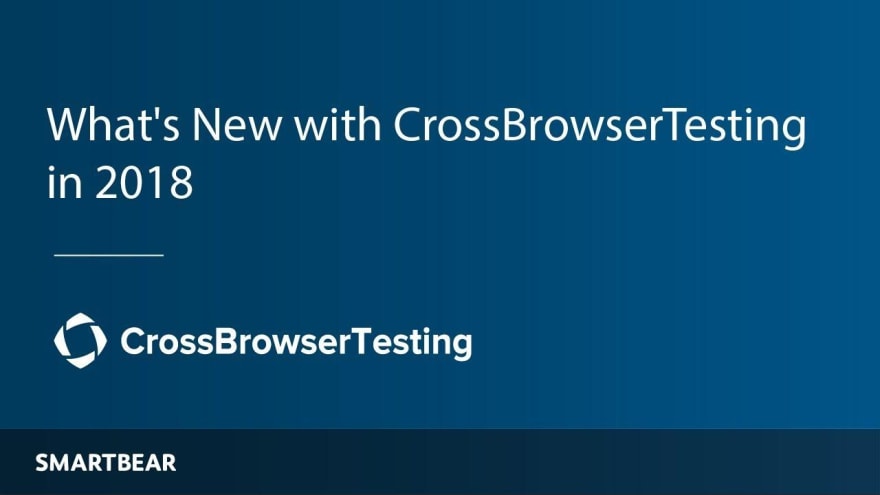








Top comments (0)