Are you excited to make your GitHub profile look better than it is now?
Here is an example of how I made mine look better presenting more about me.
So let's get started.
To create a more personalized GitHub README you need to start as follows.
- Go to your GitHub account
- Create a new repository with the same name as your user name as shown below
- Make the repository public and initialize with a README.md
- Click the "Create repository" button
- Start by making changes in the README.md file through GitHub editor which is the easiest way to do. You can also do it offline based on your preference and push back the changes to the repo when you are done
A few things that a README file should contain
- A greeting message
- Bio about yourself
- Social media profiles
- Highlights, what all you are working on right now
Try creating your Github Page and let me know in the comments the fun you had creating it.
Shower your love!!!


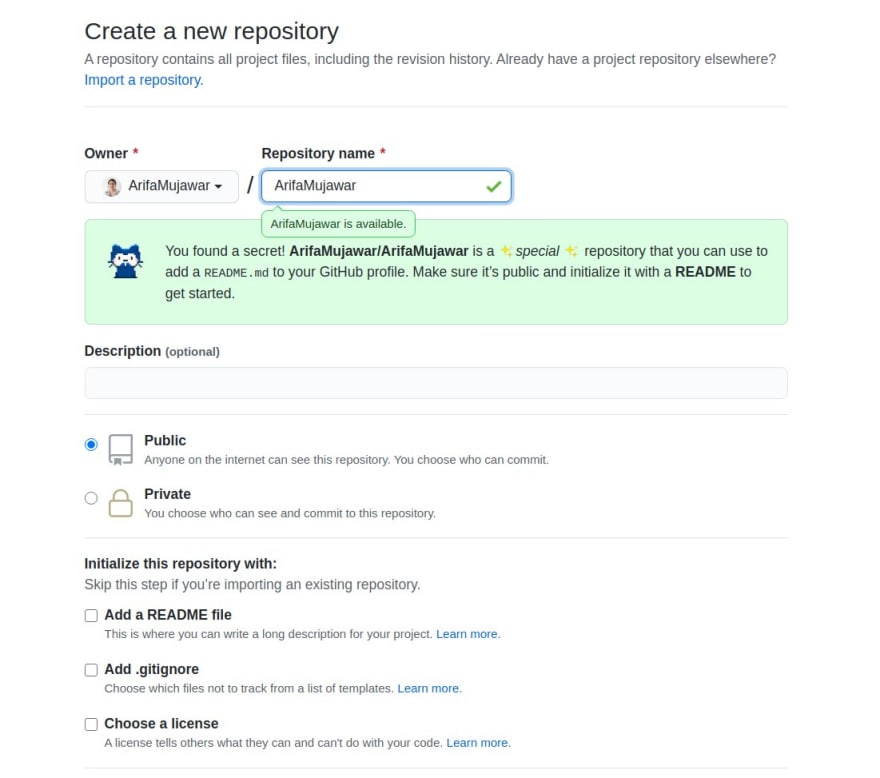





Top comments (0)