- Initial idea and features
- An educational project
- Other app use cases
- Open source
- Research on similar apps
- Tutorial
Initial idea and features
When my son was 1.5 years old I noticed that he enjoys playing with keyboard, and I thought: it would be good if he got more feedback from the laptop than watching hidden password symbols on Ubuntu lock screen, or text somewhere as in text editor.
The idea became more attractive after a news: “Two kids found a screensaver bypass in Linux Mint” -- it became dangerous to leave the child with Ubuntu lock screen (joking).
That's how I planned to code a screen keyboard with:
- event handler “on key down”
- popup-like animation for pressed key
- playing audio with its name
- switching between languages (English, Arabic, Russian)
An educational project
After I made the app, I thought that it could be a good educational project because:
- it emulates a real world complex looking hardware -- and it is interesting to reproduce it as an app (digitalize it)
- it is easy to layout it with a basic HTML, CSS, JS
- it touches basic programming topics, like:
- web app initialization
- components approach (
App > SwitchLang, Keyboard > Key) - passing parent state to children (via props)
- change parent state from a child (via methods)
- CSS flex and animation
- user events handling (keyboard, click)
- playing sounds
I thought that vue without build1 will be a good stack for newbies because it hasn't overloading extra steps:
- terminal commands (install, run, build)
- side packages (dependencies)
- compiler, bundler settings etc
I remember how I was confused by all these things when I began learning web dev.
You just write components in separate files in a code editor, and they work together as an app.
But I insist that it is not a tutorial about vue. We just use vue a bit to organize code. This tutorial is about web (frontend) programming in general, because all ideas written above are common for any web app and framework.
This tutorial is also about programming thinking. How to:
- design an app (data model, components)
- make development decisions
- improve code step by step
I hope that every newbie who follows this tutorial will feel the spirit of a programming. You will touch lots of concepts with depth enough to have known them, but not much to be overloaded. You'll see immediate feedback by the app after each code changing.
Other app use cases
- This app, or its ideas can be upgraded into a typing tutor for almost any language.
- You can compare and learn foreign language keyboards/letters
Open source
The app and the tutorial both are open source. You can use their text and code: change, share, improve, give stars on GitHub.
Research on similar apps
As a smart person (I believe I am), before coding such an app, I did research to find something similar. And I didn’t find what I wanted. Most similar apps are:
- screen keyboards — allows you to type text without physical keyboard, by clicks/taps on the screen
- keyboard trainers — give predefined text you should type, and feedback — was your typing right or not. The process can be stopped if you type wrong.
None of these show/play additional info about pressed letters (as I know). They are apps to use keyboard in a new way, not to learn its content.
My idea was somewhere between these apps. I want informational app, to provide a user with info about a pressed key: how it looks, sounds and named.
Tutorial
Entry level
I'll try to explain every new thing we meet for the first time, so even the most beginner can figure out what happens in general and with details. If you feel interested about something touched in the tutorial but not covered in depth -- please google it.
Reference info for very beginners are placed in footnotes, to protect more experienced people from boring details.
If you are stuck with something, feel free to open issues with questions on GitHub 2.
Manner
At any step I write minimal possible parts of code, with description about what it does, and where to add or remove it. This is to save place on the screen, and keep your attention (to not distract you with a large old code fragments). So even if you copy/paste code 3, you should do that consciously. But if you faced some problems while working with pieces of code, you can always find the full code version of a chapter on the GitHub by a link at the end of the chapter.
Write your questions here in comments, I read them all.
Tools
- Install code editor VS Code.
- Install extension to it:
Live server4. - Install Google Chrome browser -- to have guarantee that we are in the same environment end everything what we do are looking the same.
-
I wrote an article about how I decided to use Vue for this project: How I discovered an ideal stack for mastering HTML and CSS - Vue without build ↩
-
GitHub is a web platform, where programmers publish their code with instructions how to use it, and work on projects together. ↩
-
Copy/paste of code is not recommended by coding teachers. They say: it is good to type code, to understand it better. ↩

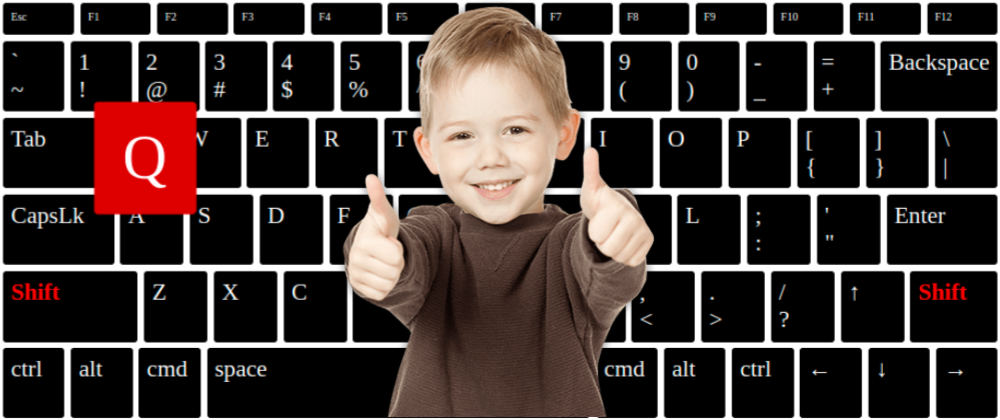






Latest comments (3)
Seems like a good idea and implementation for young of us :)
It was very useful tutorial. Thanks
It's really cool.