Are you looking for a way to start a new development environment quickly? If this is the case this article could be useful for you.
Summarizing the Wikipedia definition, an environment is a set of resources able to run a software solution. Generally its possible to have many environments each of which has specific goal. For instance, development (dev), system integration test (sit), end to end test (e2e), user acceptance test (uat) and production (prod). All of these must be completely isolated each other, for example we should be sure that the front-end of sit is not able to connect to database of e2e. To do that, we have to design the network system and storage system to avoid any overlaps even if it happens accidentally and if we have many environments it can become a hard job.
Docker-compose is a great tool to start an environment creating all compute resources to run the solution but also the infrastructure resources like networking and storage ready to guarantee the isolation required. To prove this, I wrote a docker-compose yaml file which is able to start a solution based on:
Next, I parametrized the composer yaml with a .env properties file which contains some environment parameters:
ENV_NAME=<<environment-name>>
NGINX_RELEASE=1.21
NGINX_HOSTPORT=8081
POSTGRES_RELEASE=12
POSTGRES_USER=<<postgres-user>>
POSTGRES_PASSWORD=<<postgres-password>>
PGADMIN_RELEASE=latest
PGADMIN_EMAIL=<<pgadmin-user>>
PGADMIN_PASSWORD=<<pgadmin-password>>
The most important of them is the first one ENV_NAME is used for identify the scope of networks, volumes and containers. Below an example of how to use it.
# Use postgres/example user/password credentials
version: '3.7'
services:
proxy:
image: nginx:${NGINX_RELEASE}
container_name: ${ENV_NAME}_nginx
restart: unless-stopped
environment:
NGINX_HOST: ${ENV_NAME}
NGINX_PORT: ${NGINX_HOSTPORT}
networks:
- frontend
volumes:
- ./config/templates:/etc/nginx/templates
- ./config/certs:/etc/nginx/certs
ports:
- ${NGINX_HOSTPORT}:${NGINX_HOSTPORT}
- 443:443
pgadmin:
image: dpage/pgadmin4:${PGADMIN_RELEASE}
container_name: ${ENV_NAME}_pgadmin
depends_on:
- postgres
environment:
PGADMIN_DEFAULT_EMAIL: ${PGADMIN_EMAIL}
PGADMIN_DEFAULT_PASSWORD: ${PGADMIN_PASSWORD}
networks:
- frontend
- backend
volumes:
- pga_data:/var/lib/pgadmin
postgres:
image: postgres:${POSTGRES_RELEASE}
container_name: ${ENV_NAME}_postgres
restart: always
environment:
POSTGRES_USER: ${POSTGRES_USER}
POSTGRES_PASSWORD: ${POSTGRES_PASSWORD}
volumes:
- ps_data:/var/lib/postgresql/data
networks:
- backend
volumes:
ps_data:
name: ${ENV_NAME}_postgres
pga_data:
name: ${ENV_NAME}_pgadmin
networks:
frontend:
name: ${ENV_NAME}_frontend
backend:
name: ${ENV_NAME}_backend
For example if ENV_NAME is demo_dev we will have the following result:
As you can see the networks, the volumes and the containers names have been customized, so if we will start again the composer with different environments parameters, we will have a new environment isolated from the previous one.
The code is available on my github repository.

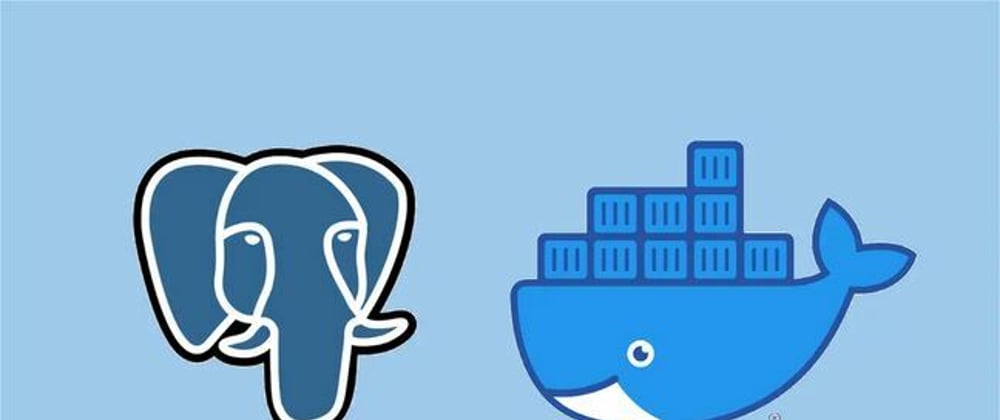






Latest comments (0)