React Native Absolute imports — made easy for beginners.
Absolute imports help to simplify the paths and better organize the project as it grows. Also with absolute imports, it’s easier to copy-paste the code with imports into another file in the project and not have to tinker with import paths.
When the project’s folder structure is complex, we are going to have long relative imports in the project like this:
import Input from ‘../../../components/form/input’;
It can be pretty hard to refactor and looks messy. The solution is to convert relative imports to absolute imports.
Step 1 — Install babel-plugin-module-resolver plugin
$ npm install --save-dev babel-plugin-module-resolver
Or
$ yarn add --dev babel-plugin-module-resolver
Step 2 — Update babel.config.js
Add the following code snippet in babel.config.js
module.exports = {
plugins: [
[
'module-resolver',
{
alias: {
'@app': './src',
},
},
],
],
}
Note: @app is an alias one can give whatever one wants.
Step 3 — Setup jsconfig.json or tsconfig.json
Using JavaScript
Create/open jsconfig.json file (in the root directory of the project) and add baseUrl and paths setting inside compilerOptions as shown in the snippet below:
{
"compilerOptions": {
"baseUrl": ".",
"paths" : {
"@app/*": ["src/*"]
}
}
}
Using TypeScript
If you’re using TypeScript in React Native project, update tsconfig.json file (in the root directory of the project) and add the same setting inside compilerOptions as JavaScript.
{
"compilerOptions": {
"baseUrl": ".",
"paths" : {
"@app/*": ["src/*"]
}
}
}
Step 4 — Implement Absolute Import
Absolute imports setting is now successfully configured with src folder as a custom base directory and we can import an input component located at src/components/form/input.js from like so:
import Input from '@app/components/form/input';
Happy Learning! Feel free to give this article a clap and follow to stay up to date with more articles!
The post An Introduction to Absolute Imports in React Native first appeared on Anlisha Maharjan.

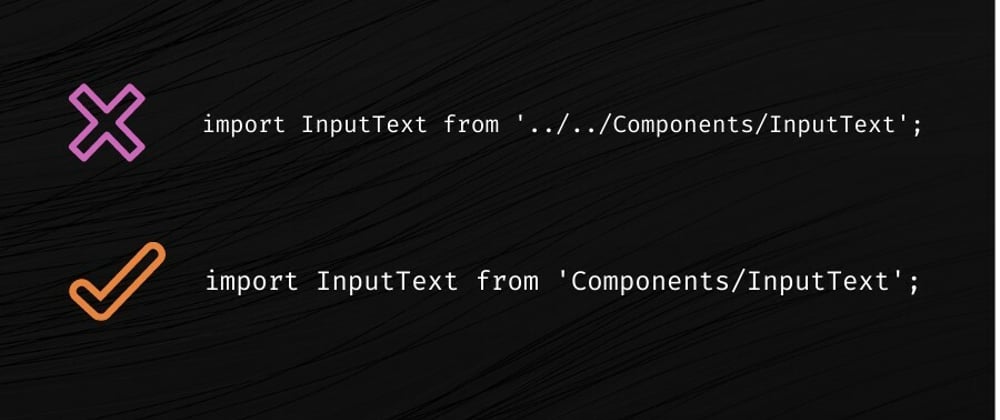


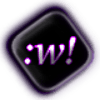


Oldest comments (0)