Hi readers 👋, glad to have you as a part of my learning journey!
Last week was a bit rough, back again this week with the fifth blog.
For the new readers, I document my learning journey in the series "Getting Started With Angular", hoping it can help people learn.
This week we will be learning about Reactive Forms.
What Are Reactive Forms?
Reactive forms provide a model-driven approach to handling form inputs whose values change over time. Validation logic and
initial state of controls are defined by model object. Each change in the form state returns a new state of the model. Every control of reactive forms emits an observable, which gives status and value of the form controls. Reactive forms also provide a straightforward path to testing because you are assured that your data is consistent and predictable when requested.
Adding a Basic Form Control
There are three steps to using form controls:
Register the reactive forms module in your application. This module declares the reactive-form directives that you need to use reactive forms.
Generate a new
FormControlinstance and save it in the component.Register the
FormControlin the template.
Importing ReactiveFormsModule
import { ReactiveFormsModule } from '@angular/forms';
@NgModule({
imports: [
// other imports ...
ReactiveFormsModule
],
})
export class AppModule { }
Creating a FormControl
After the module is imported, we import the class FormGroup. The FormControl class corresponds to one individual form control,
tracking its value and validity.
export class AppComponent {
email = new FormControl(‘’);
}
Using email FormControl:
<input [formControl]=’email’
type=”text”
Reactive Forms 79
placeholder=”Enter Email” />
{{email.value | json}}
Creating FormGroup
FormGroup is a group of FormControls. In a form, there is expected to be more than one control, this is when FormGroup comes to play.
Example: Creating a form with two controls - email and password
loginForm = new FormGroup({
email: new FormControl(‘ ‘),
password: new FormControl(‘ ‘)
});
Using both the controls, here's how the entire code will look like:
<form [formGroup]=’loginForm’ novalidate class=”form”>
<input formControlName=’email’
type=”text”
class=”form-control”
placeholder=”Enter email” />
<input formControlName=’password’
type=”password”
class=”form-control”
placeholder=”Enter password” />
</form>
{{loginForm.value | json}}
{{loginForm.status | json }}
Using FormBuilder
Creating form control instances manually can become repetitive when dealing with multiple forms. The FormBuilder service provides convenient methods for generating controls.
The first step is to import Form Builder and injecting it:
import { FormBuilder } from '@angular/forms';
constructor(private fb: FormBuilder) { }
Using the same login form example, this is how the code will look:
import { Component, OnInit } from ‘@angular/core’;
import { FormGroup, FormControl, FormArray, Validators,
FormBuilder } from ‘@angular/forms’;
@Component({
selector: ‘app-root’,
templateUrl: ‘./app.component.html’,
styleUrls: [‘./app.component.css’]
})
export class AppComponent implements OnInit {
loginForm: FormGroup;
constructor(private fb: FormBuilder) {
}
ngOnInit() {
this.loginForm = this.fb.group({
email: [null, [Validators.required,
Validators.minLength(4)]],
password: [null, [Validators.required,
Validators.maxLength(8)]]
});
}
loginUser() {
console.log(this.loginForm.status);
console.log(this.loginForm.value);
}
}
Ending Notes
Thank you for reading till the end.
Most of my learning credit goes to:
- Angular docs
- Books by Dhananjay Kumar and Christoffer Noring
With these blogs, I expect to note my journey and help more people.
For any questions or suggestions, drop them on the comments below or reach out to me @Haimantika.

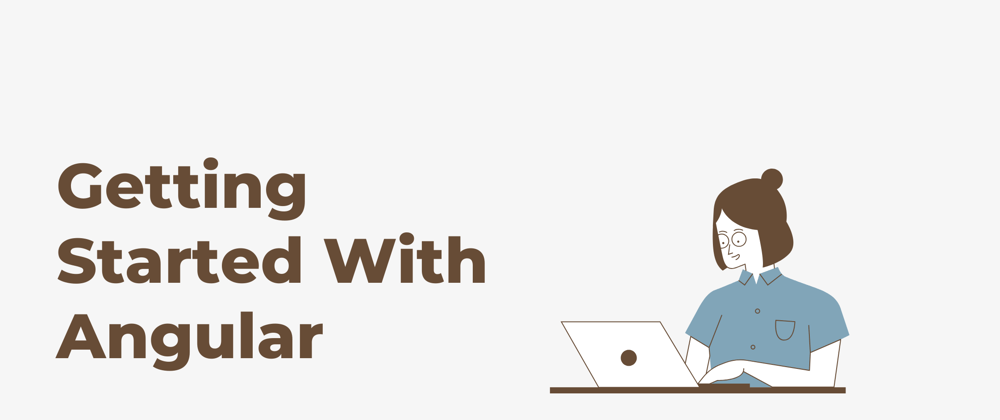





Top comments (1)
Great but explain more