How to automatically set a Bearer Token for your Postman requests?
Some developers face this small issue which when testing REST APIs they need to fetch and attach bearer tokens to make testing REST APIs every each time when tokens expire. So, here's the solution to avoid repeating the same process of fetch and attaching bearer tokens all the time.
All you need to write a few lines of code in the pre-request script in the request collection. In this guide, you will learn how to use a pre-request script to fetch and attach bearer tokens to make testing your REST APIs easier, check below the example.
This is the authentication API that generates bearer tokens. API [A]
This is the API request that needs to attach the bearer token in it. API [B]
These are a few lines of code you need to write in a pre-request script in the API [B] and you can make a call request without fetching bearer token from API [A] and attach it in API [B].
BASE_URL_NAVITAIRE = the URL and sets as an environment variable
NAVITAIRE_TOKEN = bearer token and sets as an environment variable
const baseUrl = pm.environment.get("BASE_URL_NAVITAIRE")
pm.sendRequest({
url: baseUrl + '/nsk/v1/token',
method: 'POST',
header: {
'content-type': 'application/json'
},
body: {
mode: 'raw',
raw: JSON.stringify({
"credentials": {
"username": "TOPWCHCKINSTG",
"password": "6F6wSzBa*qBD"
}})
}
}, (err, res) => pm.environment.set("NAVITAIRE_TOKEN", res.json().data.token));





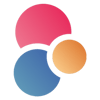




Top comments (1)
It has less explanation yet is full of explanation.