As we all know that the “C” drive is very important for most people, or almost all windows because it is the place where their operating system is installed, and all the crucial system files are kept. Inevitably, this is also the drive that gets filled up most easily due to endless Windows updates, downloaded files that you forget about, and the fact that by default everything saves to the “C” drive and that is why it is filled up very quickly and sometimes it also reached to its end without any reason.
Here I’ll show you how to clean up your drive, recover some space, and subsequently get it running nicely and quickly again.
- By Using "%temp% command"
Open Run Prompt > Type %temp% > Click Ok > Select All > Shift+Del
- By Using "temp" Command
Open Run > Type "temp" > Click OK > Select All > Shift+Del
- By using "Recent" Command
Open Run Prompt > Type "Recent" > Click Ok > Select All > Shift+Del
For More Read this article: https://www.myinquisitor.in/clean-c-drive-on-windows-and-speed-up-your-pc/

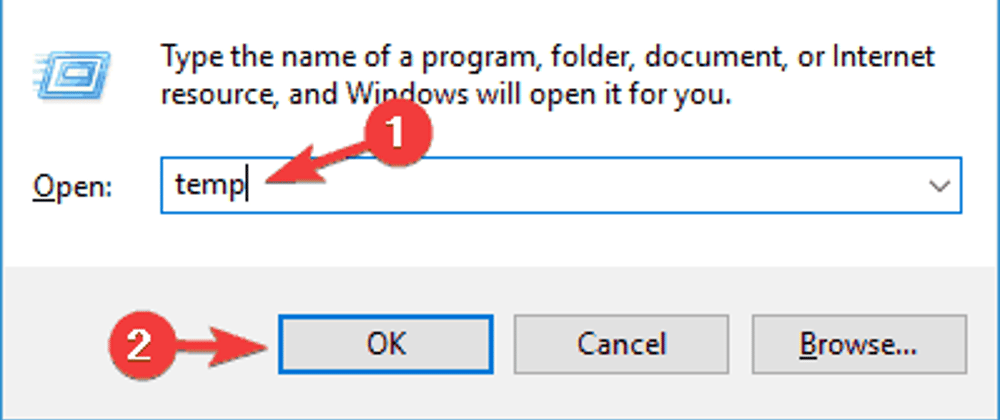





Top comments (4)
What is the difference between this and what windows already offers when you run a clean up on your drive?
What Windows offers you is generally better.
What about CCleaner? Does that work just as well?
You could use CCleaner constantly, running it every day with the default settings. However, this would actually slow your computer down in real use. This is because CCleaner is set up to delete your browser's cache files by default.