Step 1 – Search it on Google or go to this link https://dev.mysql.com/downloads/workbench/
Step 2-: choose your version according your Operating System like below and click on Download
Step 3- You can skip Sign up or Log in…just click here below
Step 4- Open the setup and Click on Next.
Step 5- Select the directory or leave the default and click on Next.
Step 6 – Choose the complete version and click on Next.
Step 7 – So ready for Install, click on the Button.
Step 8 – Still installing
Step 9 – Ok you have done.
So thanks for read this tutorial… I hope it has been very useful to you, and will help you to create great projects


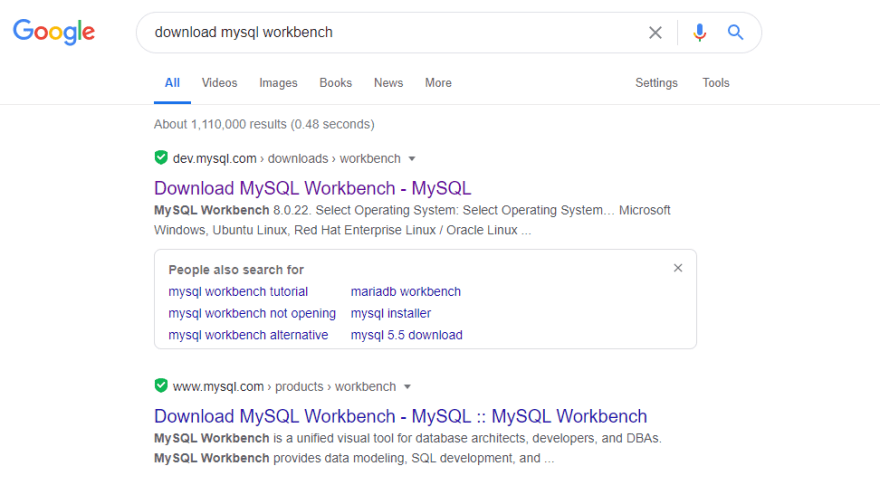

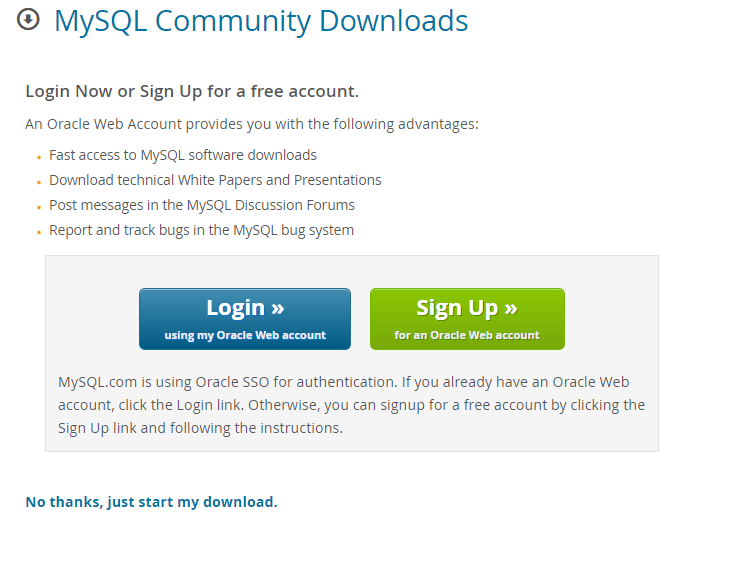

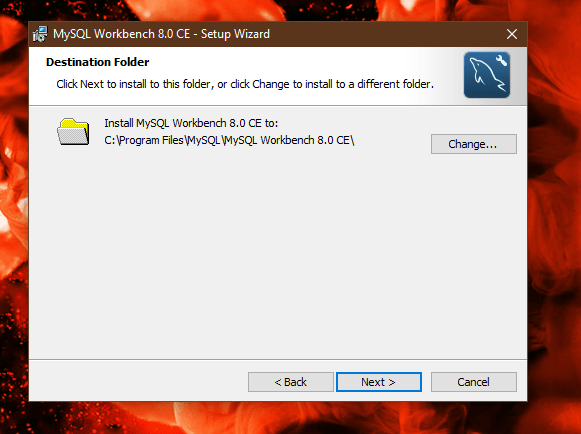


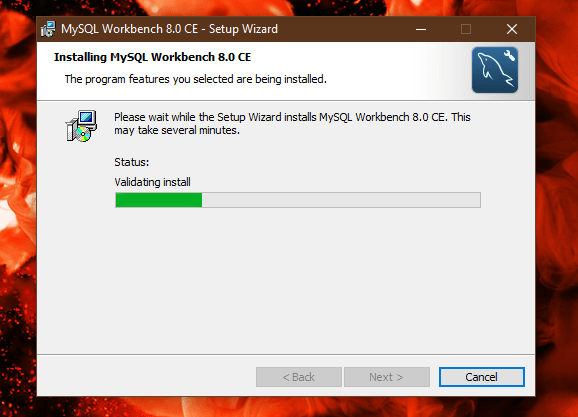







Top comments (0)