This post published on my blog before
Hi everyone. Before that, I wrote a post called Getting Started with Rust.
Today's topic is the Variables and Mutability. We'll see how they work in Rust.
Introduction
Are the thoughts immutable or constant? Maybe they can be mutable.
Rust has many advantages and of course disadvantages like other programming languages. Rust allows you to write your code in safety and easy concurrency. This is the first good thing we have in Rust.
By default variables are immutable in Rust. But you still have an option to make them mutable. So, why we should use immutable variables? And when we should use mutable variables? These are some questions we'll ask ourselves while learning Rust.
Don't worry, we'll try to find answers to all those questions with this post.
Creating a New Project
We'll create a new project for this post called variables_and_mutability.
cargo new variables_and_mutability
cd variables_and_mutability
Immutable Variable
If you declare a variable it will be immutable by default. So, what does it mean?
src/main.rs
let age = 27;
println!("My age is {}", age);
Once you passed value to a variable, you can't change that value. You can't do this;
let age = 27;
println!("My age is {}", age);
age = 26;
println!("No no my actual age is {}", age);
If you run this code, you'll see an error like that;
error[E0384]: cannot assign twice to immutable variable `age`
--> src/main.rs:7:5
|
3 | let age = 27;
| ---
| |
| first assignment to `age`
| help: make this binding mutable: `mut age`
...
7 | age = 26;
| ^^^^^^^^ cannot assign twice to immutable variable
error: aborting due to previous error
For more information about this error, try `rustc --explain E0384`.
This is how compiler shows errors us. Don't feel bad. Because Rust's philosophy is different than others. This error shows this message;
cannot assign twice to immutable variable
And it also shows how we can fix it
help: make this binding mutable:
mut age
This is good because our program didn't compile. You can still have immutable variables that will take values in runtime. Rust compiler guarantees that once you declare a variable won't change, it won't change.
Thanks to this feature, you don't have to track always variable state change. Because you didn't design it like that
Mutable Variable
Sometimes, we need mutable variables. For example, we can have a code piece like that;
let is_fiscal_day: bool = false;
if some_control {
is_fiscal_day = true;
}
We got an error in the Immutable Variable section. How we can fix it? Let's see;
let mut age = 27;
/* ^^^ */
println!("My age is {}", age);
age = 26;
println!("No no my actual age is {}", age);
We added mut keyword when we declared variable. There are trade-offs about mutable and immutable variables. Sometimes the mutating variable is faster than copying and returning instances. Sometimes, immutable variables can make your programs faster, etc.
Immutable Variables and Constants
Immutable variables are very similar to constants. In both scenarios, immutable and constant variables can't be changed once they declared. But there are a few differences between them.
Firstly, you can't use the mut keyword with constant variables. immutable variables by default immutable. But they can be mutable. Constants are always immutable. Their state can't be changed.
We use const keyword for constants
const IS_VIP: bool = true;
println!("Is VIP user: {}", IS_VIP);
You have to specify the type for constants. Variables declared with let keyword will know their data type by value data type unless you specify a data type. For example;
let name = "Ali"; // ----> type: string
let age = 27; // ---> type: integer
let pi = 3.14; // ---> type: float
However, constants have to know their data type. You can't declare a constant variable without a data type.
const IS_VIP = true;
The compiler will show an error us;
error: missing type for `const` item
--> src/main.rs:11:11
|
11 | const IS_VIP = true;
| ^^^^^^ help: provide a type for the item: `IS_VIP: bool`
Shadowing
It's was the hardest part to understand for me in Rust. By this approach, you can declare a new variable with the same name as a previous variable. From this moment, new variable shadows the previous variable. Experienced Rust programmers say that the first variable is shadowed by the second variable. We can say that the second value is what appears when the variable is used.
We can shadow variables using let keyword.
fn main() {
let age = 26;
let age = age + 1;
println!("My age is: {}", age);
}
When you run this code, you will see the following outputs;
Compiling playground v0.0.1 (/variables_and_mutability)
Finished dev [unoptimized + debuginfo] target(s) in 0.66s
Running `target/debug/variables_and_mutability`
My age is: 27
Shadowing and Mutability
Shadowing and mutability are different things in Rust. You can shadow variables how much you want. The second think you should know is when you try to reassign a shadowed variable without let keyword, you will get compile-time error.
When you shadow a variable, you'll create a new variable with the same name and its data-type can be changed than others.
let age = 27;
let age = "Ali";
Rust allows you to shadow variables in different data types. You can't do the same thing without shadowing variable. Let's try
let mut name = "Ali";
name = name.len();
println!("My name is {}", name);
You will see the following errors;
Compiling playground v0.0.1 (/variables_and_mutability)
error[E0308]: mismatched types
--> src/main.rs:4:11
|
4 | name = name.len();
| ^^^^^^^^^ expected `&str`, found `usize`
Now that we’ve explored how variables work and how mutability works in Rust, we'll see the data types in the next chapter.
If there is any wrong information, please let me know.
Thanks for reading :)

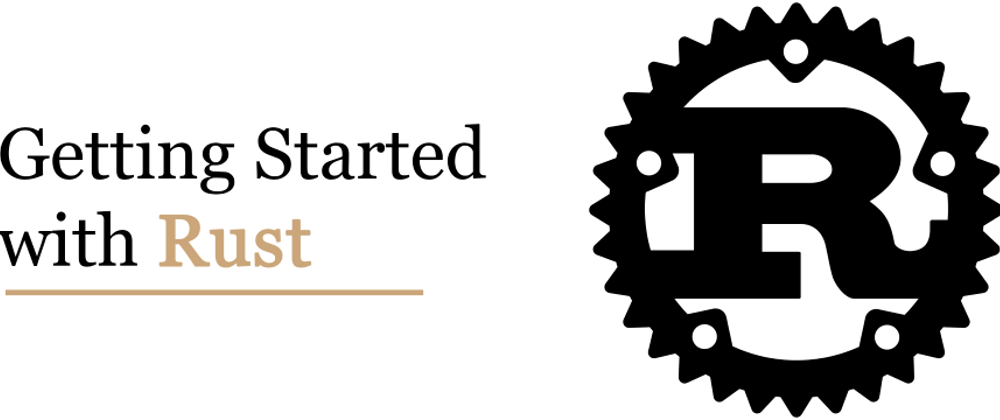









Top comments (0)