This post published on my blog before
Hi everyone.
Today I'll talk about RethinkDB.
It's an open-source solution for a realtime database.
Whats is RethinkDB
RethinkDB is a database that is document-oriented based on NoSQL. This means we'll be using a NoSQL database system.
Where to Get It?
You can use Rethink's official website to get it.
If you're using Windows. You can use this link: https://rethinkdb.com/docs/install/windows/
Let's Start
I'll be using Windows as an OS. But it works on various systems. I extracted the rethinkdb.exe file. There is only a single file under the location below.
C:\RethinkDB
So, I'll run this command on the terminal:
C:\RethinkDB\rethink
It works!
Administration Interface
RethinkDB is coming with a built-in web-based administration interface. You can open it using this address: http://localhost:8080/
If port 8080 using by other processes, it should show an error. You can expose it to the network. If you really do that, use this flag: --bind all. When you do that, RethinkDB will be accessible on the network.
Dashboard
On this page, you will see some statistical information about servers, tables, indexes, etc.
The first page always will be Dashboard. The cluster performance chart is a real-time chart.
Tables
You can see your databases and tables on this page. Also, you can create databases or tables or remove them.
Servers
You can see your servers on this page.
Data Explorer
You can create your queries on this page. This is more like a playground. You don't have to use this page.
Logs
You can see all logs here.
Creating a New Database
Let's go to the Tables page and click Add Database button.
Its name will be ecommerce.
If you're sure of your database name, click Add button.
Creating a New Table
Press the "Add Table" button in the database where you want to add a table on the same page.
If you're sure of your table name, click Create table button.
It should be like that;
Insert Data
Our first example will be like that;
const r = require('rethinkdb');
const newProduct = [
{
productName: 'iPhone',
productId: 1,
amount: 1
}
];
r.db('ecommerce').table('orders').insert(newProduct);
You will be an output like that;
{
"deleted": 0 ,
"errors": 0 ,
"generated_keys": [
"3dbdfc12-8bba-442e-ad5b-f0827710a134"
],
"inserted": 1 ,
"replaced": 0 ,
"skipped": 0 ,
"unchanged": 0
}
Select Data
If you want to get all the data in a table, use this command;
const r = require('rethinkdb');
r.db('ecommerce').table('orders');
Filter Data
Data filtering works a little bit differently here. So, we'll use the filter method. But its behavior is different than JavaScript's filter method.
const r = require('rethinkdb');
r.db('ecommerce').table('orders').filter(r.row('productName').eq('iPhone'));
The output fill be like that;
{
"amount": 1 ,
"id": "3dbdfc12-8bba-442e-ad5b-f0827710a134" ,
"productId": 1 ,
"productName": "iPhone"
}
-
r.rowrefers to the currently visited document. -
r.row('productName')refers to the value of the fieldproductNameof the visited document. - The
eqcommand returns true if two values are equal
These are ReQL commands.
Filter Data by Primary Keys
If you need to filter data by primary keys use this ReQL command;
const r = require('rethinkdb');
r
.db('ecommerce')
.table('orders')
.get('3dbdfc12-8bba-442e-ad5b-f0827710a134');
Real-Time Feeds
So let's say we'll update the basket in real-time. What should we do? I'll use RethinkDB's official Node.JS driver for this example.
You can see official drivers here: https://rethinkdb.com/docs/install-drivers/
Firstly, I'll create an empty NodeJS project and I'll install the JavaScript driver of the RethinkDB using this command;
npm install rethinkdb
I'll create a file called index.js. We'll write some codes like that;
const r = require('rethinkdb');
const rethinkDbConnectionObject = {
host: 'localhost',
port: 28015
};
r.connect(rethinkDbConnectionObject, (err, conn) => {
if (err) {
console.error('Error:', err);
return;
}
console.log('RethinkDB works');
r.db('ecommerce').table('orders').changes().run(conn, (err, cursor) => {
if(err) {
console.error('Error:', err);
return;
}
cursor.each((err, row) => {
if(err) {
console.error('Error:', err);
return;
}
console.log(row)
});
});
});
And run this command;
node index.js
Now, let's back to the playground to insert data.
const newProduct = [
{
productName: 'Vestel',
productId: 5111,
amount: 2
}
];
r.db('ecommerce').table('orders').insert(newProduct);
Our client-side project got the new data that we inserted now in real-time. The script we started before shows this output;
RethinkDB works
{
new_val: {
amount: 2,
id: '4d79cf49-e661-49c6-a74a-21d7502bd85b',
productId: 5111,
productName: 'Vestel'
},
old_val: null
}
Let's say we want to update amounts of all orders
r.db('ecommerce').table('orders').update({ amount: 1 });
We'll see an output like that;
{
new_val: {
amount: 1,
id: '4d79cf49-e661-49c6-a74a-21d7502bd85b',
productId: 5111,
productName: 'Vestel'
},
old_val: {
amount: 2,
id: '4d79cf49-e661-49c6-a74a-21d7502bd85b',
productId: 5111,
productName: 'Vestel'
}
}
{
new_val: {
amount: 1,
id: 'b126f221-f7fd-43e8-b0b8-1ff472a08981',
productId: 51,
productName: 'Xaomi'
},
old_val: {
amount: 6,
id: 'b126f221-f7fd-43e8-b0b8-1ff472a08981',
productId: 51,
productName: 'Xaomi'
}
}
{
new_val: {
amount: 1,
id: '69507d9a-2680-478f-a68b-85fe5035744c',
productId: 3,
productName: 'Huawei'
},
old_val: {
amount: 2,
id: '69507d9a-2680-478f-a68b-85fe5035744c',
productId: 3,
productName: 'Huawei'
}
}
{
new_val: {
amount: 1,
id: 'acbac94b-2947-448c-8a43-02bb0b2fe9b8',
productId: 2,
productName: 'Samsung'
},
old_val: {
amount: 5,
id: 'acbac94b-2947-448c-8a43-02bb0b2fe9b8',
productId: 2,
productName: 'Samsung'
}
}
It worked as we expected :)
Conclusion
- If you don't want to use socket.io, you can use RethinkDB.
- It really fasts for basic projects. I didn't have a chance to try it for a big project.
- It has good drivers for many programming languages
- You can understand ReQL easily. Because it's JavaScript's itself
That's all. Thanks for reading.











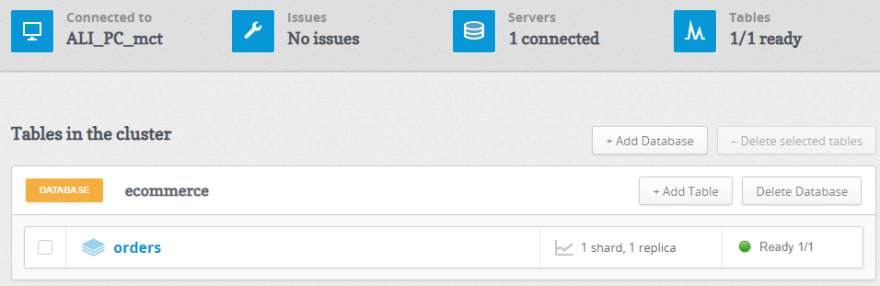





Top comments (6)
If you enjoy your sanity, then I implore you to never use RethinkDB for production use. After a certain scale, behavior of maintenance tasks become unpredictable and can either cause no down time or hours.
Yes. I agree with you. Actually, it can help you with small projects.
Please let me tell you what I'm thinking. I am comparing this database to AWS AppSync. AppSync manages state. Possibly this is what exactly this database does.
Thanks. I didn’t use AppSync before.
This DB needs a cache size of at least 3 GB. I don’t know which one is the best solution.
Hi friend, u wanna check the link for windows link,
there is no windows binary collection of this
download.rethinkdb.com/#browse/browse
Windows binaries locates under the raw folder.
download.rethinkdb.com/#browse/bro...