As MDN says the Intersection Observer API provides a way to asynchronously observe
changes in the intersection of a target element with an ancestor element or with a top-level document's.
It seems complicated but in React you can achieve intersection using a simple hook
the only thing to keep in mind is that you need to pass a 'target element' to the observer
using useRef()
const targetMiddle = React.useRef();
const targetTop = React.useRef();
<h3 ref={targetTop}>TOP</h3>
<h3 ref={targetMiddle}>Middle</h3>
Hook
The hook is very simple
you need to export a function that accept the target element as argument
By default the threshold is set to 0 but you can play around with the options based on your needs
set the state using _isIntersecting _entry property
export function useObserver(ref) {
const [isIntersecting, setIsIntersecting] = React.useState(false);
// OPTIONS
const options = {
// root: target.current,
rootMargin: '0px',
threshold: 0.5, // A threshold of 1.0 means that when 100% of the target is visible within the element specified by the root option, the callback is invoked.
};
// Observer
const observer = new IntersectionObserver(([entry]) => setIsIntersecting(entry.isIntersecting),options);
// Use Effect
React.useEffect(() => {
observer.observe(ref.current)
// DISCONNECT
return () => observer.disconnect()
}, []);
// Return
return isIntersecting
};
inside useEffect you can call the _disconnect _ method to stop it from observing the target element
and finally return the state that can be true or false,
and based on this value you can change the vDom, for example by showing or hiding a video
when the target element is visible, the limit is your imagination!
In this video guide you can see a super simple implementation, good observation 👀 ...
Video Guide
🆗 👋

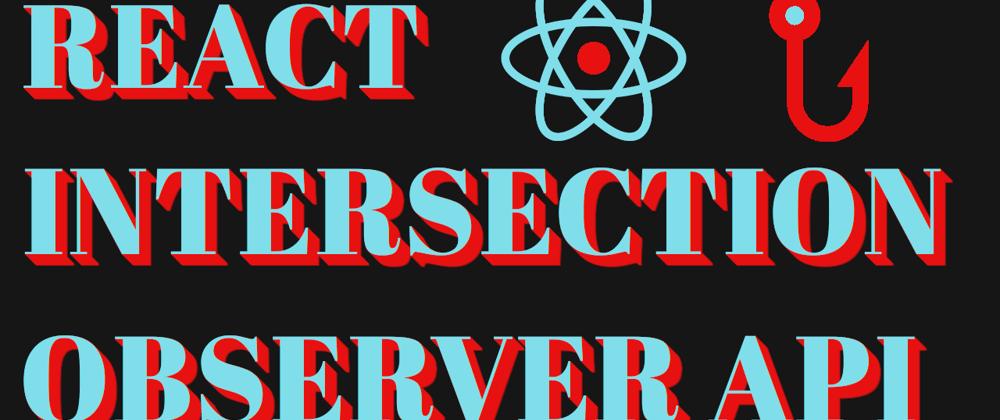





Latest comments (0)