Next.js might be the best way to set up a new React project in 2020 & 2021. I don't even know if it's worth to appraise it even more, but yeah the Next.js team did a great job!
It just stands out with all the needed features to build bulletproof web applications: hybrid approach with SSR, SSG, ISR, hosting can be done on the Vercel platform on a serverless runtime. Static assets are where they belong, hosted in a CDN edge network for fast delivery. 🏃🏃🏃
So let's configure Next with our favorite tools: Typescript & Tailwind CSS, and we'll use ESLint for lining and Jest to write tests.
Setup Next.js with TS
Go to a terminal and run (replace next-ts-tailwind with your desired app name):
npx create-next-app next-ts-tailwindcd next-ts-tailwind- Create a
tsconfig.jsonfile:touch tsconfig.json
{
"compilerOptions": {
"allowJs": true,
"alwaysStrict": true,
"esModuleInterop": true,
"forceConsistentCasingInFileNames": true,
"isolatedModules": true,
"jsx": "preserve",
"lib": ["dom", "ES2020"],
"module": "esnext",
"moduleResolution": "node",
"noEmit": true,
"noFallthroughCasesInSwitch": true,
"noUnusedLocals": true,
"noUnusedParameters": true,
"resolveJsonModule": true,
"skipLibCheck": true,
"strict": true,
"target": "esnext"
},
"exclude": ["node_modules"],
"include": ["**/*.ts", "**/*.tsx"]
}
Add TS dependencies
yarn add --dev typescript @types/react @types/nodeGo to /pages/index.js and change it to index.tsx
Run
yarn dev- all good and running onhttp://localhost:3000/
Setting up Tailwind CSS
The Tailwind team already put together an excellent tutorial to set this up with Next.js, but there are just a few changes needed for it to work with TS files.
yarn add tailwindcss postcss autoprefixeryarn add tailwindcss@npm:@tailwindcss/postcss7-compat postcss@^7 autoprefixer@^9npx tailwindcss init -pGo to
tailwind.config.jsand changepurge: [],with:
purge: ["./components/**/*.{js,ts,jsx,tsx}", "./pages/**/*.{js,ts,jsx,tsx}"],
This makes sure that when we build for production only the classes that we use from the tailwind framework will remain in the final production css file. It's called tree shaking if you need a more fancy term to impress your grandma. 👵Include tailwind at the top of your ./styles/global.css file
@tailwind base;
@tailwind components;
@tailwind utilities;
- Go to your
pages/_app.js(that you should rename to _app.tsx) component and make sure it looks like this:
import "../styles/globals.css";
import type { AppProps } from "next/app";
function MyApp({ Component, pageProps }: AppProps) {
return <Component {...pageProps} />;
}
export default MyApp;
- To test tailwind is working go to
index.tsxand change it to:
import Head from "next/head";
import styles from "../styles/Home.module.css";
export default function Home() {
return (
<div className={styles.container}>
<Head>
<title>Create Next App</title>
<link rel="icon" href="/favicon.ico" />
</Head>
<div
className="bg-yellow-100 border-l-4 border-yellow-500 text-yellow-700 p-4"
role="alert"
>
<p className="font-bold">Be Warned</p>
<p>You are using Tailwind CSS!</p>
</div>
</div>
);
}
Running the app with yarn dev you should see:
Setting up ESLint
-
yarn add --dev eslint - Run
npx eslint --initand answer with the following:
Go to package.json and in the scripts section, add:
"lint": "eslint ."
Now, if you try yarn lint, you will see a bunch of errors. Go to eslintrc.json and modify it to:
{
"env": {
"browser": true,
"es2021": true,
"node": true,
"jest": true
},
"extends": [
"eslint:recommended",
"plugin:react/recommended",
"plugin:@typescript-eslint/recommended"
],
"parser": "@typescript-eslint/parser",
"settings": {
"react": {
"version": "detect" // Automatically detect the react version
}
},
"parserOptions": {
"ecmaFeatures": {
"jsx": true
},
"ecmaVersion": 12,
"sourceType": "module"
},
"plugins": [
"react",
"@typescript-eslint"
],
"rules": {
"react/react-in-jsx-scope": "off",
"@typescript-eslint/explicit-module-boundary-types": "off"
}
}
Note that I also disabled the explicit-module-boundary-types because I like TS to do its job and infer the return types for me, but you can remove that if you like to always add return types to your functions. There will be other lint warnings that you will probably not like and turn off, that's totally fine.
Running yarn lint now should result in no warnings and errors.
Note that you should probably use the ESLint VSCode extension if you use VSCode. This way you can see errors and fix them as they pop-up while you code.
Adding Jest
yarn add --dev babel-jest jest @types/jest @types/babel-generator- in
package.jsonscripts section - add"test": "jest --watch" - create a
.babelrcfile in the root and add in it:
{
"presets": ["next/babel"]
}
- Create a
jest.config.jswith:
module.exports = {
setupFilesAfterEnv: ["<rootDir>/jest.setup.ts"],
testPathIgnorePatterns: ["<rootDir>/.next/", "<rootDir>/node_modules/"],
};
- And a
jest.setup.tswith:
import "@testing-library/jest-dom";
Next, let's add the React testing packages:
yarn add --dev @testing-library/react @testing-library/dom @testing-library/jest-dom @testing-library/user-event
Create in the components folder a file SomeComp.test.tsx with:
import { render } from "@testing-library/react";
function SomeComp() {
return <div>Hello</div>;
}
describe("SomeComp", () => {
it("renders Hello", () => {
const { getByText } = render(<SomeComp />);
expect(getByText("Hello")).toBeInTheDocument();
});
});
Run yarn test:
PASS components/SomeComp.test.tsx
SomeComp
√ renders Hello (24 ms)
Conclusions
If you got this far congrats - you have a Next.js app configured with TS, Tailwind CSS, ESLint, and the testing is set up with Jest and RTL. 🥳
If you got stuck or prefer to see the working solution directly you can check it out on Github.
I post more cool content on Twitter 🔥🔥.


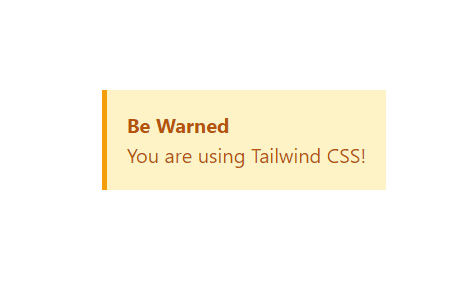
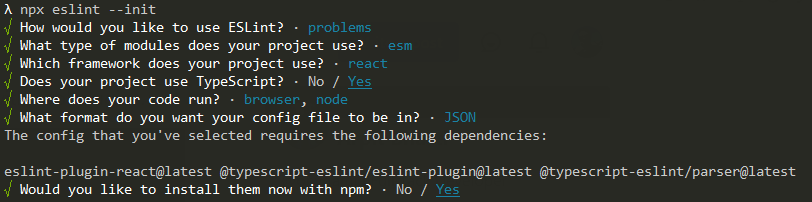





Top comments (0)