This is more a note for myself than anybody else.
Problem
What if you have a group like the following but for some reason you're not allowed to have a title to tell people what it's for? Maybe your designers think it's contextual enough for sighted people or something.
<div role="radiogroup">
<input type="radio" id="fish" name="fish">
<label for="fish">🐟</label>
<input type="radio" id="mammal" name="mammal">
<label for="mammal">🧸</label>
</div>
Solution
WebAIM has really good tips on how to hide content from sighted users. I want to focus only on what they say about display: none and visibility: hidden here:
These styles will hide content from all users. The content is removed from the visual flow of the page and is ignored by screen readers. Do not use this CSS if you want the content to be read by a screen reader. But DO use it for content you want hidden from all users.
True. However, Accessibility Developer Guide says:
elements hidden using CSS can still be referenced
How? With aria-labelledby.
Demo
Let do this with our radiogroup example:
<div role="radiogroup" aria-labelledby="hidden-content">
// Exciting new span!
<span id="hidden-content">Which animal family do you like better?</span>
<input type="radio" id="fish" name="fish">
<label for="fish">🐟</label>
<input type="radio" id="mammal" name="mammal">
<label for="mammal">🧸</label>
</div>
The CSS:
#hidden-content {
display: none;
}
This way, the span is hidden from sighted users but can be read out by screen-readers.
Why not aria-label?
We might ask, why not just apply aria-label to the wrapper div? ADG says: "Text added with aria-label is not searchable in browsers."
The end
🙂



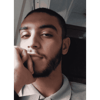


Top comments (0)