Outline
- Introduction
- Create Prisma Project
- Provision a MongoDB Database with Railway
- Connect Railway Database to Prisma Project
- Create a Script to Query the Database
All of this project's code can be found in the First Look monorepo on my GitHub.
Introduction
In this guide we will deploy a MongoDB database with Railway, add seed data to the database, connect to the database through a connection string, and create a Node script to query that seed data with Prisma Client.
Create Prisma Project
Create a blank new project and initialize a package.json.
mkdir railway-prisma-mongodb
cd railway-prisma-mongodb
yarn init -y
Install the prisma dependencies.
yarn add @prisma/client
yarn add -D prisma
Set type to module in package.json.
{
"name": "railway-prisma-mongodb",
"version": "1.0.0",
"main": "index.js",
"license": "MIT",
"dependencies": {
"@prisma/client": "^3.10.0"
},
"devDependencies": {
"prisma": "^3.10.0"
},
"type": "module"
}
Initialize Prisma Schema
prisma init scaffolds a basic Prisma project.
yarn prisma init
The only other necessary file is index.js. This is used for running test commands against our database with the Prisma Client.
touch index.js
Our project now has the following structure:
/
├── prisma
│ └── schema.prisma
├── .env
├── .gitignore
├── index.js
└── package.json
Prisma Schema
Define a Post model by adding the following to the schema.prisma file.
datasource db {
provider = "mongodb"
url = env("DATABASE_URL")
}
generator client {
provider = "prisma-client-js"
previewFeatures = ["mongoDb"]
}
model Post {
id String @id @default(auto()) @map("_id") @db.ObjectId
slug String @unique
title String
body String
}
previewFeatures must be set to mongoDb in the client generator to enable MongoDB support.
Provision a MongoDB Database with Railway
There are two ways to setup a MongoDB database with Railway, through the dashboard or through the CLI.
Railway Dashboard
To use the dashboard, click dev.new and choose "Provision MongoDB."
After the database is setup click "MongoDB" on the left to see the default test database that is autogenerated.
Choose "Connect" to find your connection string.
Railway CLI
If you want to use the Railway CLI instead of the dashboard, first you need to install it. To verify that you successfully installed the CLI, run the following command to check the CLI version.
railway version
Run railway login to authenticate your Railway account. If you do not have a Railway account you will be prompted to create one.
railway login
railway init initializes a project and asks if you want to start with an empty project or a starter template. Select “Empty Project” and give your project a name.
railway init
Run railway add and select MongoDB to add the MongoDB plugin to your Railway project.
railway add
Connect Railway Database to Prisma Project
Return to the Railway dashboard to find your connection string.
Set Environment Variable
Inside your .env file include DATABASE_URL and set the variable to the connection string provided by Railway. Specify the database name and authentication source at the end of the connection string by adding /test?authSource=admin after the port number.
DATABASE_URL="mongodb://mongo:<PASSWORD>@containers-us-west-1.railway.app:6852/test?authSource=admin"
Sync the schema with the database by using prisma db push.
yarn prisma db push
Seed Database
You can also connect to the database directly with the mongosh command.
mongosh "mongodb://mongo:<PASSWORD>@containers-us-west-1.railway.app:6852"
The database can be seeded from the Railway dashboard or through mongosh with the following seed command.
db.Post.insertOne(
{
slug: "first-post-slug",
title: "First Post Title",
body: "First post body."
}
)
Check the data tab in the Railway dashboard to see the data.
Generate Prisma Client
Generate the Prisma Client with the prisma generate command.
yarn prisma generate
Create a Script to Query the Database
Add the following script to index.js to test that we can read data from our database. This function runs the findMany query on our post collection and returns all posts in the collection.
// index.js
import pkg from '@prisma/client'
const { PrismaClient } = pkg
const prisma = new PrismaClient()
async function main() {
await prisma.$connect()
const posts = await prisma.post.findMany()
console.dir(posts, { depth: Infinity })
}
main()
.catch(console.error)
.finally(() => prisma.$disconnect())
Run the Script
Run node index.js to execute the main function.
node index.js
If you followed along correctly you should get the following output:
[
{
id: '61f369df79160504b0ee41d9',
slug: 'first-post-slug',
title: 'First Post Title',
body: 'First post body.'
}
]

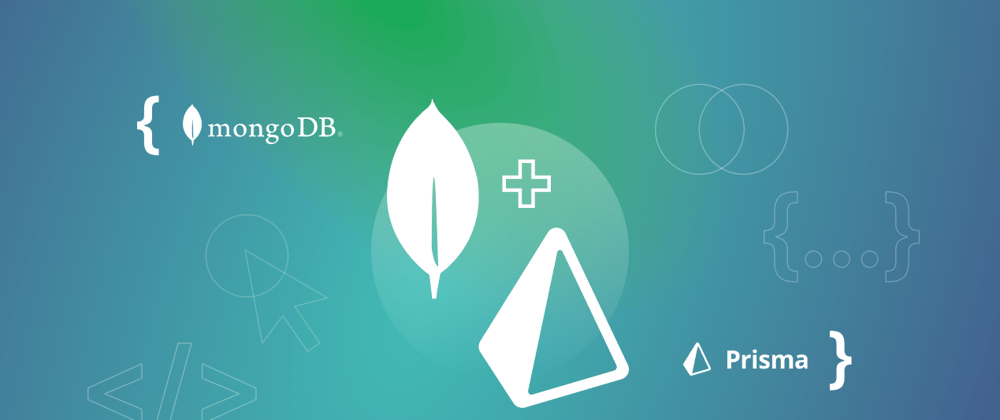

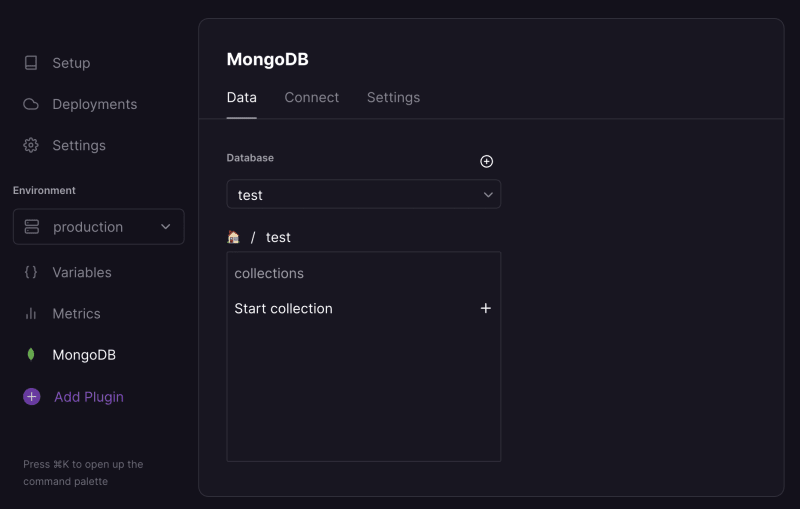





Oldest comments (9)
Is this your first bit of no-sql db work?
I've yet to touch mongo or any other noSQL stuff.
Technically Fauna is a NoSQL database so I have a decent amount of experience with that but Mongo is totally different from Fauna despite them both being NoSQL databases. The term NoSQL was more of a marketing gimmick for a handful of non-relational databases in the early 2010s than a proper category of database.
A better way to categorize databases is comparing the data model not the query language. Is it relational, document, graph, time series, etc. NoSQL just means it's not using SQL (structured query language), so every NoSQL database has it's own query language that may be completely unique to itself.
I've been slowly getting into Mongo specifically because Prisma has been adding support. We want Redwood users to be able to use Mongo if they want and still have a first class experience.
I've got two other things I've documented:
redwood-mongo- A Redwood repo that's using Mongo that I may expand out into a blog post at some pointHey, I tried following the code but the result shows an empty array instead of what its expected to show. Can you help me out here?
Hey Shruti, thanks for the message! As a preview feature this is a bit of a moving target, so I appreciate the heads up. I ran through the tutorial again and was getting the same issue.
There were a couple things that I noticed were causing problems, but I believe I've now got the tutorial sorted out. Try running through it again with a fresh project and database and let me know if you are still having the same problem.
The things I changed:
dbgenerated()function, instead it should be theauto()function introduced in Prisma 3.10.0..env, runyarn prisma db push. This will create a collection in the database that matches the name of the model, in this casePost.mongoshcommand was usingdb.post.insertOneinstead ofdb.Post.insertOnecausing a second collection to be created with different casing.yarn prisma db pushbefore trying to add any data through the dashboard.If you can't get one method of seeding to work then give the other one a try. But they should both return data if you follow the steps outlined in the article right now. Hope that helps!
I cannot thank you enough for this. It worked! Thank you so much Anthony :D
Yay! Glad I could help 😊.
This post helped me out, thanks! But now I'm getting a new error that says the following
Prisma needs to perform transactions, which requires your MongoDB server to be run as a replica set. pris.ly/d/mongodb-replica-set
Is this happening to anyone else?
Hey Gabriel! I haven't run through this example in a while, however @ruheni or @sabinthedev might be able to help.
Hi Gabriel 👋
To resolve this, you can use MongoDB Atlas with replica set support out of the box. Alternatively, you can also convert your standalone instance to a replica set(Guide).
Feel free to refer to the Replica set configuration page in our docs for further details and reach out if you hit a snag. 🙂