Why are we using events like "onkeyup"?
Well, It’s better from UX (user experience) side, You just hit the letters and walah here is you result.
But there is an issue here…
First of all let’s see how to make a request with “onkeyup” event?
Let’s fetch some dad jokes…
<input type="search" id="search-box">
<ul id="search-result"></ul>
let searchBox = document.querySelector("#search-box"),
searchResult = document.querySelector("#search-result");
let config = {
headers: {
Accept: "application/json"
}
};
searchBox.onkeyup = function(e) {
if(e.target.value.trime().length > 0) {
let searchText = e.target.value;
fetch("https://icanhazdadjoke.com/search?term=" + searchText, config)
.then(res => res.json())
.then(data => {
searchResult.innerHTML = '';
data.results.forEach((joke) => {
searchResult.innerHTML += "<li>" + joke.joke +"</li>"
})
})
}
}
cOo0O0ol all things go just fine.
But when you type a letter and type another one no matter how fast you are (except if you are faster than eminem)there are two requests have been sent and you actually just want the last one but the first one maybe is pending in the background and maybe it isn’t completed yet and that is not a good thing for performance.
So what can we do to abort the previous request?
We can use AbortController
A controller is an extremely simple object.
It has a single method abort(), and a single property signal.
When abort() is called:
abort event triggers on controller.signal
controller.signal.aborted property becomes true.
so we will make a little change in the code
we will add this line before the function
let controller = null;
and we will add this if statement on the function to abort the previous request if the controller is not null
searchBox.onkeyup = function(e) {
if (controller !== null) {
controller.abort();
}
// the rest of the code
}
Then we will add last two lines of code after if statement
searchBox.onkeyup = function(e) {
if (controller !== null) {
controller.abort();
}
controller = new AbortController();
config.signal = controller.signal;
// the rest of the code
}
now when we type a letter and type another one before the first request done, the first request will be canceled

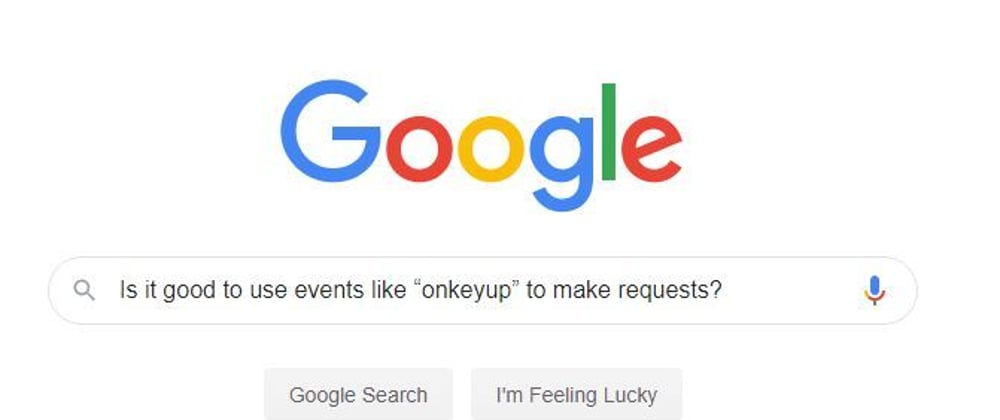






Top comments (1)
You may as well implement a debounce to avoid this issue, so no call is being made until no button is clicked for X milliseconds.