Into the Journey
As I began my journey in engineering, I wasn't sure what to do, where to begin and the most important of them all, what I wanted to become! Everything was new and yet there wasn't anything specific that caught my attention or made me say, "This is what I was looking for the whole time!".
To be honest, I had a pretty good understanding of the basics of computer science and have been coding since over 10 years ago (from GW-Basic to Java and beyond), searching the one thing I truly wanted to do, experimenting with all sorts of different technologies in the process (from creating websites via WordPress to Machine Learning and the one thing that took over my heart!!
Yeah, it was Augmented, Virtual Reality!! The concept of escaping into a world of his own is every child's dream come true, and yet here it was, not just a silly dream, but something that can actually come true!!
A Brief History of Projects
After getting into AR, the only thing that was limiting me was the actual smartphone capabilities. Tech wasn't so advanced yet!
I built Educational projects like Solar System AR
 AgrMayank
/
Solar-System-AR
AgrMayank
/
Solar-System-AR
Our whole Solar System in Augmented Reality!
Solar-System-AR
A Unity project along with all assets, showcasing our Solar System along with all the 8 planets revolving around the Sun and rotating on their axis.
Demo
YouTube URL - https://youtu.be/aomUsM1WbCk
Download Build
- Download the latest release here
Quickstart
- Download Unity version 2018 or above.
- Download Microsoft Visual Studio Community.
- Platform specific SDK such as Android build tools are also required.
How to Use?
To build the project you need to go to Menu>Build Settings>your-os>Build And Run
Don't forget to change the Bundle Id under the Menu>Build Settings>your-os>Player Preferences
Note
A Vuforia license (free/paid) is required for building this project for Android/iOS.
The Image target needs to be changed before building the project if using Ground Plane.
License
Solar System AR is licensed under a The GNU General Public License v3.0.
Made with
I also participated in an XR hackathon HackYourReality and made it through the first phase. We build AidXR, a first Aid solution in Augmented Reality.
AidXR
HackYourReality - Accenture XR Hackathon
Team
- Mayank Raj (Team Leader)
- Himanshu Aggarwal
- Vivek Kumar Vadav
- Amith N C
Releases
You can download the latest release from here.
How to use?
- Go to the releases page.
- Download & Install the APK.
- Open the AidXR app.
- Give Camera and other Permissions (first time only)
- Choose a scenario i.e. skin burns, snake bites, etc.
- Follow the on-screen instructions to detect a surface.
- Select the step number (i.e. 1, 2 or 3).
- Tap on the screen where to place the corresponding objects.
- Repeat the previous step for other steps.
- Click Play/Pause Button on the top right corner to play the corresponding video.
- Click Info Button at the bottom for Emergency Information.
- Press Back Button to go to the main menu.
Note
- Your device MUST support ARCore to be able to run this application.
- For Android…
Getting selected as a #MadeWithUnity showcase and speaker was a great surprise for me! It was an open-world project I had just started working on.
 AgrMayank
/
Foggy-Forest
AgrMayank
/
Foggy-Forest
You are a Barbarian lost in the Foggy Forest!!!
Foggy Forest!
You are a Barbarian lost in the Foggy Forest!!!
Will you be able to get out of this foggy wasteland or be stuck here for eternity?
Let's find out!
Demo
YouTube URL - https://youtu.be/lYNYlB1hgU8
Quickstart
- Download Unity version 2018 or above.
- Download Microsoft Visual Studio Community.
- Platform specific SDK such as Android build tools are also required.
How to Use?
To build the project you need to go to Menu>Build Settings>your-os>Build And Run
Don't forget to change the Bundle Id under the Menu>Build Settings>your-os>Player Preferences
License
Foggy Forest is licensed under a The GNU General Public License v3.0.
Made with
Last but not the least, I wrote a blog on getting started with AR for fellow students and developers alike who wanted to get started with AR development.
You can view my complete portfolio here - AgrMayank.GitHub.io!
My Final Project
As my Final College Project, I made an AR navigation and information app of my college using Unity. GitHub Student Developer pack helped me get free access to Unity Pro which is awesome! Along with it, I also got access to ImgBot which reduced the size of my project significantly and JetBrains Rider which helped me code faster in C#!
Link to Code
The code to 90% of my projects is open-source! You can fork and use them as you want. You can download my Final Year Project by visiting the link below and going to the Download Build section or the releases page -
 AgrMayank
/
Tri-Netra
AgrMayank
/
Tri-Netra
An Augmented Reality based information system for Trident Academy of Technology
Tri-Netra
An Augmented Reality based information system for Trident Academy of Technology
Download Build
- Download the latest release here
Quickstart
- Download Unity version 2018 or above.
- Download Microsoft Visual Studio Community.
- Platform specific SDK such as Android build tools are also required.
How to Use?
To build the project you need to go to Menu>Build Settings>your-os>Build And Run
Don't forget to change the Bundle Id under the Menu>Build Settings>your-os>Player Preferences
Made with
Building the App
First of all, I built the 3D model of my college using Blender3D! It took a while to make it look as close as possible to the actual buildings. After that, I needed to import the model directly into my Unity project. For the AR part, I utilized ARFoundation by Unity so that I don't have to worry about cross-compatibility issues later on. Then it was all a matter of optimizing the app and adding useful features to it (such as Lean Touch package).
Let me know if you liked my project via LinkedIn or Twitter.
Final Words
It has been an amazing journey so far and is gonna be even more exciting in the years to come! Sooner or later, the future is gonna change as it did with smartphones and we're gonna be a BIG part of it!

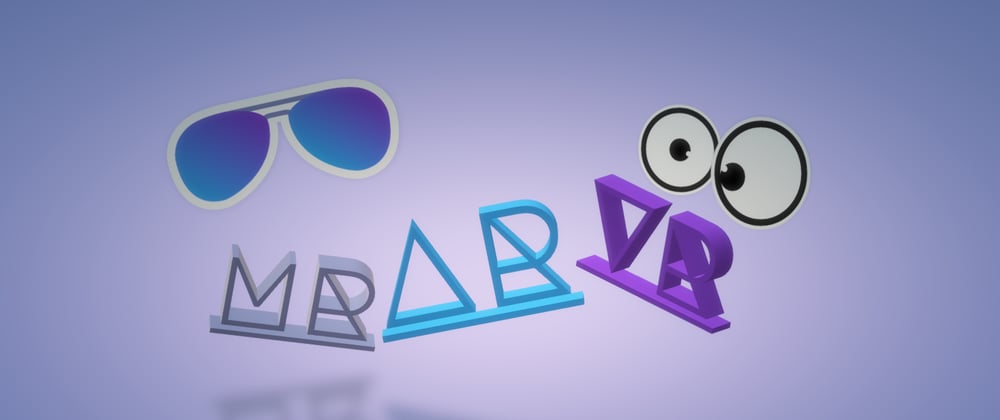







Top comments (0)