Brief Background
I am currently taking the Intro to webdev course on FrontendMasters. My task is to rebuild the iOS calculator in HTML, CSS and JS as described in the open-sourced notes for the course.
I came up with a UI sketch that had my calculator centred on the page like so:
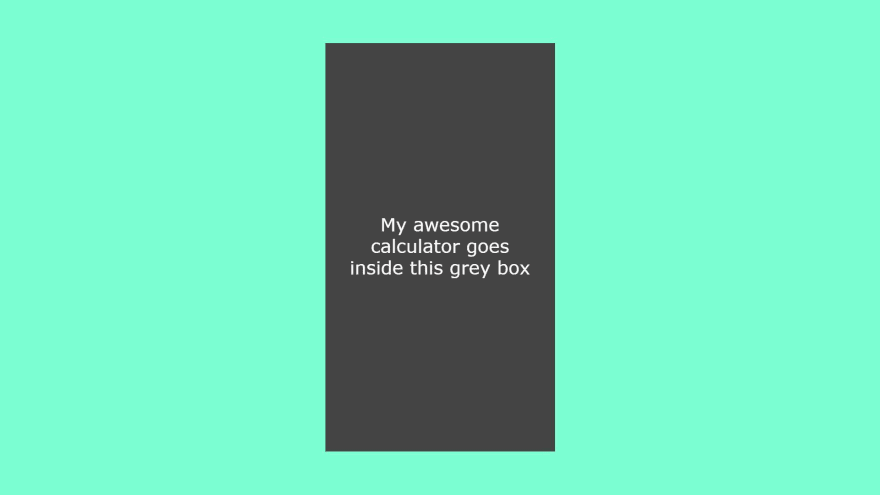
But when I tried it out, I got this:
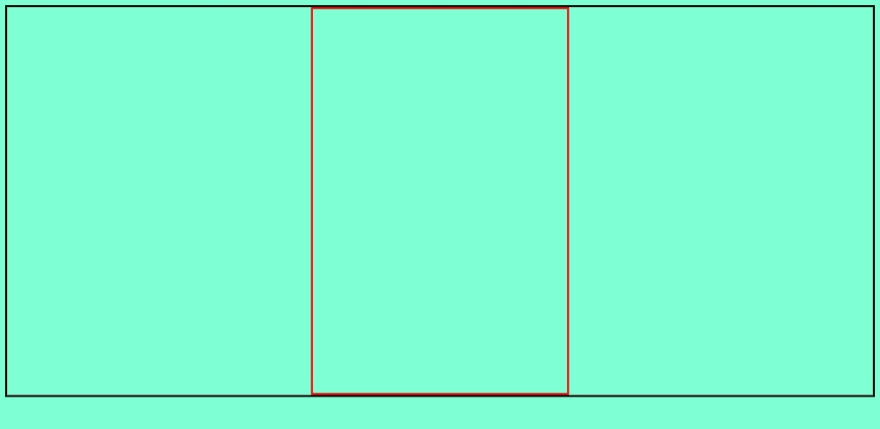
My code:
<!DOCTYPE html>
<html lang="en">
<head>
<meta charset="UTF-8" />
<meta http-equiv="X-UA-Compatible" content="IE=edge" />
<meta name="viewport" content="width=device-width, initial-scale=1.0" />
<link rel="stylesheet" href="./styles.css" />
<title>JS Calculator</title>
</head>
<body>
<div class="container">
<div class="calculator"></div>
</div>
</body>
</html>
* {
box-sizing: border-box;
}
body {
background-color: #7fffd4;
border: solid black;
}
.container {
align-items: center;
display: flex;
height: 100%;
justify-content: center;
width: 100%;
}
.calculator {
border: solid red;
height: 600px;
width: 400px;
}
This was not what I expected.
The container div did not occupy 100% of the page even after assigning it width: 100%; height: 100%. I found this behaviour weird. I then searched dear ol' Google to find out why...
The solution
It turns out there are a few things you need to know to make this work as expected. Lenmor did a great job of taking me through it below:

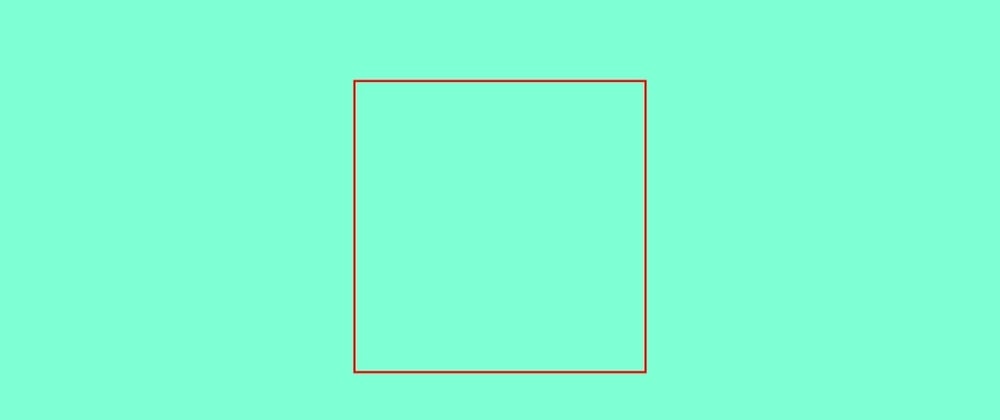





Top comments (0)