Intro
I have recently tried to answer this question in order to create a project. But I didn't find a clear answer. So here it is:
import domtoimage from "dom-to-image";
const scale = 5;
//...
function exportAsPNG() {
domtoimage
.toBlob(element, {
//Changing the resolution by a factor (scale)
//Else this setup might cause blurry images
width: element.clientWidth * scale,
height: element.clientHeight * scale,
style: {
transform: `scale(${scale})`,
transformOrigin: "top left",
},
})
.then(blob => {
saveAs(blob, "image.png");
});
}
function saveAs(blob, fileName) {
let url = window.URL.createObjectURL(blob);
let a = document.createElement("a");
a.href = url;
a.download = fileName;
document.body.appendChild(a);
a.click();
window.URL.revokeObjectURL(url);
a.remove();
}
Walkthrough
The only really intresting thing about this snippet is the scaling part because with a bunch of other libraries the image turns out to be a blurry mess.
For me a scaling factor of 5 worked well. But it is definately a parameter to fine tune.
The saveAs function isn't intresting it just creates an anchor tag, fiddles with the url and clicks it.
Notes
- Jpeg exports are also possible with the function
domtoimage.toJpeg(args) - And for svg exports it is
domtoimage.toSvg(args)

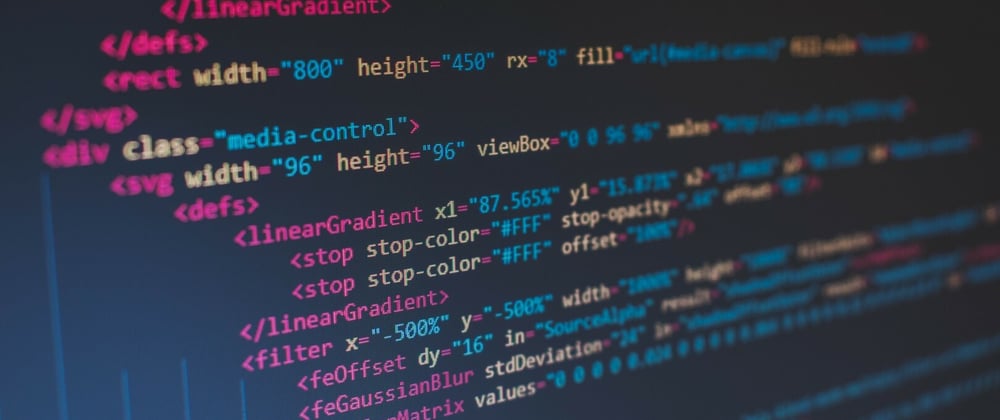





Top comments (0)