Having multiple kinds of terminals in Windows is really helpful for everyday work and productivity.
But how can we add other terminals?
In the Windows Terminal, click on the down arrow then select Settings.
The settings.json file will open in a notepad window.
To add a new terminal, you have to add it in the "profiles" > "list".
{
"guid": "{b453ae62-4e3d-5e58-b989-0a998ec441b9}",
"name": "Git Bash",
"commandline": "Path_to_git/Git/bin/bash.exe -i -l",
"icon": "Path_to_git/Git/mingw64/share/git/git-for-windows.ico",
"hidden": false
}
About the guid, just modify it by a random value.
And that's it! Repeat the operation for each terminal you want to add, and you will be able to open tabs with that terminals by clicking on "+".
I hope it will help you!
Don't hesitate to give some feedback to help me to improve my writing skills. Thanks!



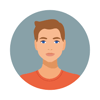


Top comments (2)
I love this feature in Windows terminal. I create SSH terminals that connect up to my azure servers.
Me too. Having all my terminal in one place, it's a dream coming true ^^