As of the development of the Liman MYS, it is packaged for use on the Pardus operating system. However, there is no obstacle to running it on Debian based systems.
Adding PHP 7.3 on Ubuntu 20.04
With the following repository and update, PHP 7.3 version will be available on Ubuntu.
sudo apt install software-properties-common
sudo add-apt-repository ppa:ondrej/php
sudo apt update
Adding the Aciklab Repository where the Liman is located
With the following two commands, it is possible to add the repository to the system and to introduce the public key of this repository to the system.
echo "deb [arch=amd64] http://depo.aciklab.org/ onyedi main" | sudo tee /etc/apt/sources.list.d/acikdepo.list
sudo wget -qO - http://depo.aciklab.org/public.key | sudo apt-key add -
Required PostgreSQL Version
Liman MYS needs PostgreSQL 13.x version due to various corporate needs as infrastructure. Since there are no PostgreSQL 13.x packages in Ubuntu official repositories, the following repository must be added:
sudo sh -c 'echo "deb http://apt.postgresql.org/pub/repos/apt $(lsb_release -cs)-pgdg main" > /etc/apt/sources.list.d/pgdg.list'
sudo apt install gnupg2 ca-certificates -y
wget --quiet -O - https://www.postgresql.org/media/keys/ACCC4CF8.asc | sudo apt-key add -
sudo apt update
Installing the Liman from the repository
In order to install the current Liman from the repository, the following two commands are required.
sudo apt update
sudo apt install liman
Creating an Admin Password and entering the interface
The first thing to do after installation is to create an Administrator password. For this, we need the following two commands.
sudo su liman
sudo php /liman/server/artisan administrator
At the end of this step, you will see your username and password to log in from the Liman web interface.
If you write the IP address of the server on which you installed the Liman on your web browser and log in with this information, you will be logged into the Web interface of the Liman.

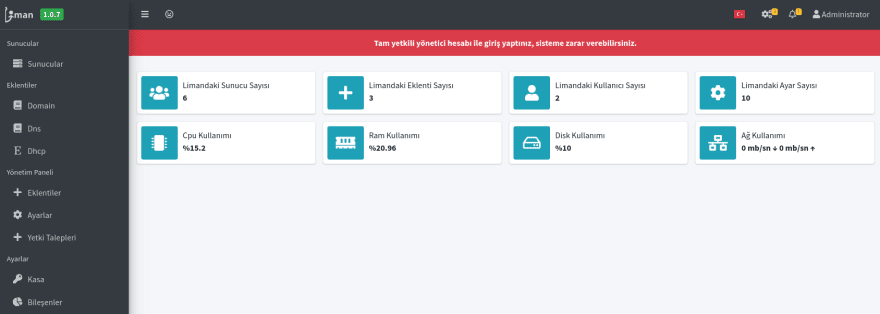





Top comments (0)