List is the most versatile python data structure and stores an ordered sequence of elements just like your shopping list or to-do-list.In Python, Lists are mutable,meaning that the elements can be altered unlike tuples or even strings.These elements of a list are called items and can be any data type.
Creating Lists in Python
Creating lists in python is quite simple, use square brackets [] and separate items in the list with commas.
A list can be empty or contain any number of items with different data types (integers,float,strings etc.).
mylist = [ ] #empty list
mylist2 = [1,2] # list containing 2 items with integers
mylist3 = [1, 2, 'hello'] # list with 3 items,mixed data types,integers and a string
Note : a list can also hold another list as an item,these are called nested lists. as show below.
mylist4 = [['python','php'],[1,2,3] # a nested list
Accessing items in a list
We can access items in a list by
-
Indexing.
We use theindexoperator [ ].Each item in a list has an assigned index value. It is important to Note that the index starts from 0 in python and must be an integerjava python perl ruby c# 0 1 2 3 4 Note :The first item of any non-empty list is [0].
Languages = ['java', 'python', 'perl' 'ruby', 'c#' ] # define a list print(Languages[0]) # Access the first item of a list at index 0 # Output:java which is the first item on the list. -
Negative Indexing Python also supports negative indexing.The negative indexing is useful when you want to get the last item in a list because it start accessing a list from the end.
java python perl ruby c# -5 -4 -3 -2 -1 Note:The last item of any non-empty list is [-1].
# define a list Languages = ['java', 'python', 'perl' 'ruby', 'c#' ] print(Languages[-1) #Access the last item of a list # Output: C#
length of list
Python has useful in-built functions that work with list.We will discuss them later but for now, len() function help us in returning the total number of elements in a list.
# define a list
languages = ['java', 'python' ,'perl', 'ruby', 'c#']
# print the length of the list
print(len(languages))
# output 5
Slicing of a List
Slices are good for getting a subset of items in a list.It uses the slicing operator : (colon) to extract part of the sequence.
Languages = ['java', 'python', 'perl','ruby', 'c#' ] # define a list
# [:3] slicing everything up to but not including index 3
print(languages[:3])
#Outputs: ['java', 'python', 'perl' ]
# define a list
Languages = ['java', 'python', 'perl','ruby', 'c#' ]
# [3:] slicing everything from index 3 to the last item
print(languages[3:])
#Output: ['ruby', 'c#' ]
Languages = ['java', 'python', 'perl','ruby', 'c#' ]
#elements from beginning to end
print(languages[:])
#Output: ['java', 'python', 'perl','ruby', 'c#' ]
# define a list
Languages = ['java', 'python', 'perl','ruby', 'c#' ]
# elements from 1st to 3rd
print(languages[0:3])
Output # ['java', 'python', 'perl']
How to change/add elements in a list
list.append(item)
The method list.append(item) will add the item at the end of a list.
# define a list
languages = ['java', 'python' ,'perl', 'ruby', 'c#']
# append c
languages.append('c')
print (languages)
# Output : ['java', 'python', 'perl', 'ruby', 'c#', 'c']
list.insert(i, item)
This method will insert an item at the ith position in a list , shifting elements to the right.
# define a list
languages = ['java', 'python' ,'perl', 'ruby', 'c#']
# insert c
languages.insert( 0, 'php')
print languages
# Output : ['php', 'java', 'python', 'perl', 'ruby', 'c#']
list.extend(items)
The extend method concatenates lists. Note that you do not call extend with multiple arguments;it takes in a second list as its argument.
# define a list
languages = ['java', 'python' ,'perl', 'ruby', 'c#']
Languages2=['c++', 'c'] # define a second list
languages.extend(Languages2)
print(languages)
# Output ['java', 'python', 'perl', 'ruby', 'c#', 'c++', 'c']
extend method does not return any value,instead it modifies the original list by adding the content of the second list
Deleting List Elements
Use the del keywords to delete an item at specific index
-
single item
languages = ['java', 'python' ,'perl', 'ruby', 'c#'] # define a list del languages[2] # use del keyword print(languages) # Output removes perl ['java', 'python', 'ruby', 'c#'] -
Multiple items
languages = ['java', 'python' ,'perl', 'ruby', 'c#'] # define a list del languages[1:3] #delete Multiple items by slicing print(languages) # Output : ['java', 'ruby', 'c#']
list.remove(item)
It will search and remove only the first occurrence of an item
Languages = ['java', 'python', 'perl','python','ruby', 'c#' ]
Languages.remove('python') # the first occurrence of python
print(languages) # outputs ['java', 'perl', 'python', 'ruby', 'c#']
It removes the python after java'.Note that the 'python' after perl is still present
list.pop()
Removes and returns the last item of a list
languages = ['java', 'python' ,'perl', 'ruby', 'c#']
print(languages.pop()) # print c#
print(languages)
# output ['java', 'python', 'perl', 'ruby']
list.pop(i)
Removes and returns the ith item of a list
Languages = ['java', 'python', 'perl','ruby', 'c#' ]
print(languages.pop(1)) # removes index 1 item
# Output returns Python
list.index(item)
When lists start to get long, it becomes more difficult for us to count out our items to determine at what index position a certain value is located. We can use list.index(item), to return the index in the list where that item is located.
If there is more than one item with value item, this method will return the first occurrence.
Summary of list methods
| Method Name | Description | |
|---|---|---|
| 1 | alist.append(item) | Adds a new item at the end of the list |
| 2 | alist.insert(i, item) | Insert item at the ith position shifting other items to the right. |
| 3 | alist.extend() | Adds the elements of a second list to the original list |
| 4 | del alist[i] | Deletes the item at the ith position,it can also a range of items by the use of slicing |
| 5 | alist.remove(item) | Search and remove the first occurrence of an item,does not return a new list and throws an error if not found |
| 6 | pop() | Removes and returns the last item of a list |
| 7 | pop(i) | Removes and returns the i item of a list |
| 8 | alist.index(item) | Returns the index of first occurrence |
| 9 | alist.sort() | sort the items of a list |
| 10 | alist.reverse() | Reverses a List |
| 11 | alist.count(item) | Returns the count of occurrence of an item |
Common List Operations
Concatenation
Concatenation uses the + Operator. It Combines lists.
# define a list
languages = ['java', 'python' ,'perl', 'ruby', 'c#']
print(languages +(['c++', 'c']))
# Output: ['java', 'python' ,'perl', 'ruby', 'c#', c++, c]
Repetition
uses the * Operator. Concatenates a list a repeated number of times
mylist = ['strings are cool'] * 2
print (mylist)
# output: ['strings are cool', 'strings are cool']
Membership
Keyword In is used to test if an item is a member of a list.
languages = ['java', 'python' ,'perl', 'ruby', 'c#']
if 'python' in languages:
print('right')
Iteration
For Loop is used to iterate through each element on a list with the keyword in.The for loop allows you to to perform an action for every element in the list.
illustration 1
languages = ['java', 'python' ,'perl', 'ruby', 'c#']
for i in languages:
print(i)
This will print the all the items in the list one per line as shown below:
java
python
perl
ruby
c#
illustration 2
random_sum = [2,7,8,9]
total = 0
for i in random_sum:
total +=i
print total
The above code will print 26,the sum of all the items of the list.
The for loop requires a variable to hold the items being iterated and the source.
While Loop will first check the condition .If the condition is true,it will keep iterating and terminates the loop once the condition turns false.
languages = ['java', 'python' ,'perl', 'ruby', 'c#']
i = 0
while i <len(languages):
print(languages[i])
i = i+3
The above codes will print
java
ruby
Conclusion
Now you know what lists are and how to manipulate them.For further understanding on list, read about list comprehension.



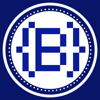



Top comments (9)
Nice intro! I think you had a couple typos though
Then,
You have an index in the first one too.
I was also surprised you didn't give the output for the last methods you showed.
Nice writing otherwise keep it up
I understand the misunderstanding on extend() method and I have used a more clear example by defining a second list
You are right, when we simply use Pop() without specifying the item position,It removes the last item and returns the value which has been removed
Thanks
Thank you for that observation,I will edit the post soon enough
Nice one. An article on list comprehensions or Pythons built-in list processing functions would be a cool follow-up.
Sure,I will try and put it up by the end of the week.
Thank you for this article Cindy! It helped to answer a few questions I had.👍
Great job!
Thanks George
Very nice.