Getting Started with Next.js
A beginner guide Video in Urdu and Hindi for those who want to learn Nextjs :
Getting Started with Next.js - Typescript in Hindi / Urdu
- You might want to generate static site with High perfomance and SEO.
- Code has to be bundled using a bundler like webpack and transformed using a compiler like Babel. You need to do production optimizations such as code splitting.
- You might want to statically pre-render some pages for performance and SEO.
- You might also want to use server-side rendering or client-side rendering.
- You might have to write some server-side code to connect your React app to your data store.
Next.js, the React Framework.
Next.js provides a solution to all of the above problems. But more importantly, it puts you and your team in the pit of success when building React applications.
Important features of Nextjs are :
- File-base routing
- Server Side rendering
- API Routes
- Built-in support for Typescript and SaSS.
- Static site generation
We can create a new NextJS project by running following command :
npx create-next-app step01 --ts
Here in our project we use Typescript to create our components.We can start our NextJS application locally by running :
npm run dev
Then we can updated components in pages folder. A component exported from pages folder will be available as route in NextJS Application.

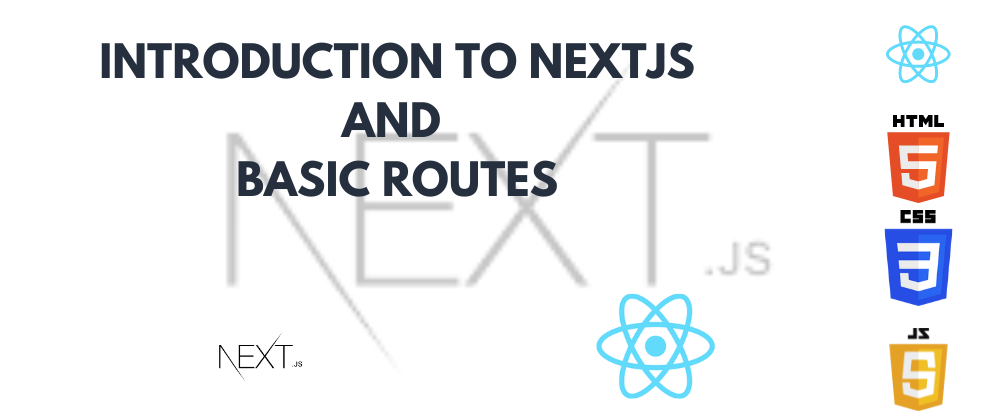





Oldest comments (0)