It’s important to ensure that your application is optimized for performance. In this blog post, we’ll provide ten tips for optimizing your Laravel web application
Laravel is a powerful and popular PHP framework used for building modern web applications and it’s very popular nowadays. However, like any web application, it’s important to ensure that your Laravel application is optimized for performance. Here are seven tips for optimizing your Laravel web application:
Before starting I want to convey this message if possible try to use faster web services.
For example best hosting, Cache Driver, and some others will discuss in later in this tutorial.
Use Cache
The cache is one the most important option to choose if you are thinking about to optimize your laravel web application because cache keeps web pages fast and Laravel has it’s very easy-to-understand functionality in which you can use Cache easily.
Laravel provides several ways to cache your application, such as using the cache helper or using a cache driver like Redis or Memcached. To use the cache helper, you can use the cache function like so:
use Illuminate\Support\Facades\Cache;
$value = cache(['key' => 'value'], 60);
This will store the value in the cache for 60 minutes. You can also use cache tags to store items in the cache and flush them all at once:
Cache::tags(['people', 'artists'])->put('John', $john, $minutes);
Cache::tags(['people', 'authors'])->put('Jane', $jane, $minutes);
Cache::tags('people')->flush();
And I have explained in details how you can use cache in your Laravel Queries as well.
See this article : Use Cache In Laravel Queries and Increase Speed
Use a faster cache driver
There are several Cache Drivers But if you are working with Laravel then you consider Redis or Memcached.
Cache driver plays very important role because if you don’t use any fast cache driver then you also do have option to replace Cache driver to filesystem. But then it will not help that much and faster cache driver will obviously help to optimize your laravel web application.
If you are using a cache driver like Redis or Memcached, consider using a faster alternative like APC or OPcache. To use APC as a cache driver, you will need to install the APC PHP extension and add the following to your config/cache.php file.
'default' => env('CACHE_DRIVER', 'apc'),
Use a faster web server
Consider using a faster web server like NGINX or Apache to serve your Laravel application.
The AWS or digital ocean can be a better choice if you are going to build a scalable Laravel web application.
If you want you can check the banner link below :
Use eager loading for relationships
When retrieving data from your database, it is often necessary to access related models and most of the time we work in relations as like getting data from using foreign keys (a simple example) . For example, if you have a User model (table) and a Post model(table), and each Post belongs to a User, you may need to retrieve the user who is associated with each post. You can use eager loading to optimize this process by retrieving the related models in a single query, rather than one query for each model. To eager load relationships, you can use the with method
$posts = App\Post::with('user')->get();
Use queues to offload time-consuming tasks
If you have tasks that take a long time to complete, such as sending emails or generating reports, you can use Laravel’s queue system to offload these tasks to a separate process. And sending emails is one of the major use of Laravel queues.
Because if we try to send mail without using any kind of queue or scheduler then it might take some extra to send the mail. This can improve the performance of your application, as the main process does not have to wait for the task to complete before moving on to the next request. To use queues in Laravel, you can use the Queue facade:
Mail::queue('Html.view', $data, function ($message) {
$message->from('john@johndoe.com', 'John Doe');
$message->sender('john@johndoe.com', 'John Doe');
$message->to('john@johndoe.com', 'John Doe');
$message->cc('john@johndoe.com', 'John Doe');
$message->bcc('john@johndoe.com', 'John Doe');
$message->replyTo('john@johndoe.com', 'John Doe');
$message->subject('Subject');
$message->priority(3);
$message->attach('pathToFile');
});
And now it can be done in some other ways in Laravel’s latest version.
By creating a dedicated email class and doing queue stuff in that particular class.
See this article: Queue Emails in Laravel
Use a faster database server
Consider using a faster database server like MySQL or PostgreSQL to store your application’s data. Most of the time we use Mysql and I prefer to use Mysql it’s good choice.
Use a faster mail driver
If you are using Laravel’s built-in email functionality, consider using a faster mail driver like SMTP or Mailgun to improve the performance of your application. To use SMTP as a mail driver, you can add the following to your .env file:
MAIL_DRIVER=smtp
MAIL_HOST=smtp.mailgun.org
MAIL_PORT=587
MAIL_USERNAME=your_username
MAIL_PASSWORD=your_password
MAIL_ENCRYPTION=tls
Conclusion
In conclusion, optimizing your Laravel web application is crucial for providing a fast and seamless experience for your users. By using the cache, a faster cache driver, a CDN, Gzip compression, a faster web server, and optimizing your database queries, you can significantly improve the performance of your application. Additionally, using a faster queue driver, or mail driver, and enabling OPcache can also help to boost the speed of your application. By following these tips, you can ensure that your Laravel web application is running at its best.
*Disclosure: * This post contains affiliate links. If you make a purchase through one of these links, I may receive a commission at no additional cost to you. Thank you for supporting Larachamp
The post 7 Tips For Optimizing Your Laravel Web Application appeared first on Larachamp.




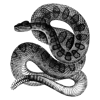




Top comments (1)
The points you discussed are very helpful in optimizing the laravel applications. What role do you think a good hosting plays in the performance and reliability of a website/application. And do you think managed laravel hosting is preferable?
Also you mentioned about nginx and apache web servers, what do you think about using Litespeed webserver, as by performance comparison, it has outperformed both in speed.