Blazingly fast terminal recorder that generates animated gif images for the web written in rust for MacOS.
Demo
Features
- Screenshotting your terminal with 4 frames per second (every 250ms)
- Generates high quality small sized animated gif images
- Build-In idle frames detection and optimization (for super fluid presentations)
- Runs (only) on MacOS
- Uses native efficient APIs
- Runs without any cloud service and entirely offline
- No issues with terminal sizes larger than 80x24
- No issues with fonts or colors
- No issues with curses based programs
- No issues with escape sequences
- No record and replay - just one simple command to rule them all
- Hidden feature: Record every window you want
- Written in Rust 🦀
Install
NOTE for now t-rec depends on imagemagick, but this is going to change soon.
❯ brew install imagemagick
❯ cargo install -f t-rec
Hidden Gems
You can record not only the terminal but also every other window. There 2 ways to do so:
1) abuse the env var TERM_PROGRAM like this:
- for example lets record a window 'Google Chrome'
- make sure chrome is running and visible on screen
❯ TERM_PROGRAM="google chrome" t-rec
Frame cache dir: "/var/folders/m8/084p1v0x4770rpwpkrgl5b6h0000gn/T/trec-74728.rUxBx3ohGiQ2"
Press Ctrl+D to end recording
Recording Window: "Google Chrome 2"
2) use the env var WINDOWID like this:
- for example let's record a
VSCodewindow - figure out the window id program, and make it
- make sure the window is visible on screen
- set the variable and run
t-rec
❯ t-rec --ls-win | grep -i code
Code | 27600
# set the WINDOWID variable and run t-rec
❯ WINDOWID=27600 t-rec
Frame cache dir: "/var/folders/m8/084p1v0x4770rpwpkrgl5b6h0000gn/T/trec-77862.BMYiHNRWqv9Y"
Press Ctrl+D to end recording
Contribute
Testers on different Apple hardware needed. Also, exotic shell setups are very interesting for testing.
To contribute to t-rec you can either checkout existing issues labeled with good first issue or open a new issue and describe your problem.
Also every PR is welcome. Support for Linux and Windows needs to be done.
License
- GNU GPL v3 license
- Copyright 2020 © Sven Assmann.



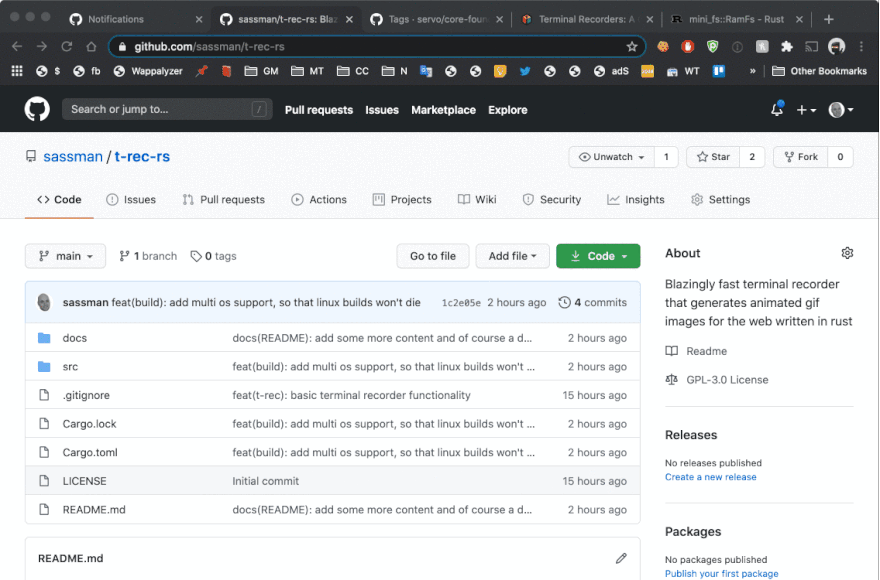






Latest comments (0)