We can use comrak crate to convert Markdown to HTML code:
In Cargo.toml:
[dependencies]
comrak = "0.6.2"
In main.rs:
use comrak::{markdown_to_html, ComrakOptions};
fn main() {
let md_content = r#"
## Rust Introduction
Rust is a programming language.
### Hello World
'''rust
fn main() {
println!("Hello, world!");
}
'''
### Reference
Rust official website: www.rust-lang.org
"#;
let option = ComrakOptions::default();
let rendered = markdown_to_html(md_content, &option);
println!("{}", rendered);
println!("{}", "-".repeat(20));
// add ext_autolink option, link will be auto wrapped by a tag
let option = ComrakOptions {
ext_autolink: true,
..ComrakOptions::default()
};
let rendered = markdown_to_html(md_content, &option);
println!("{}", rendered);
}
Run code cargo run:
<h2>Rust Introduction</h2>
<p>Rust is a programming language.</p>
<h3>Hello World</h3>
<pre><code class="language-rust">fn main() {
println!("Hello, world!");
}
</code></pre>
<h3>Reference</h3>
<p>Rust official website: www.rust-lang.org</p>
--------------------
<h2>Rust Introduction</h2>
<p>Rust is a programming language.</p>
<h3>Hello World</h3>
<pre><code class="language-rust">fn main() {
println!("Hello, world!");
}
</code></pre>
<h3>Reference</h3>
<p>Rust official website: <a href="http://www.rust-lang.org">www.rust-lang.org</a></p>
You can see with the option ext_autolink: true, url will be auto wrapped by <a> tag. For more conversion options, check here.



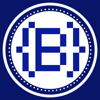


Top comments (0)